- 1. Documentation
- 2. Documentation
-
3. JS Jobs
- Basics
- Configurations
- Company
- Job
- Resume
- Job Apply
- Credit System
- Credits Log
- Credits Pack
- Purchase History
- Login & Register
- Applied Resume
- Fields
- Custom Fields
- Message System
- Categories
- Data Dictionary
- Users
- Salary
- System Emails
- Address
- Tags
- Reports
- Shortcodes & Widgets
- Job Alert
- Department
- Cover Letter
- Folder
- JS Jobs RSS
- Translations
- Miscellaneous
- Slug
- Errors
-
4. JS Support Ticket
- Basics
- Configurations
- Ticket Via Email
- Tickets
- Staff Member
- Departments
- Knowledge Base
- Downloads
- Announcements
- FAQ's
- Roles
- Priorities
- Categories
- Premade Messages
- Help Topics
- Field Ordering
- Feedback Fields
- Export
- Feedbacks
- Reports
- Miscellaneous
- Support Area
- Breadcrumbs
- Permissions
- Time Track
- Push Notifications
- 5. Jobi
-
6. JS Car Manager
- Basics
- Settings And Customization
- Vehicle
- Credit system
- Credits Log
- Credits Pack
- Purchase History
- Login & Register
- Fields
- Custom fields
- Make And Model
- Data Dictionary
- Users
- System Emails
- Address
- Reports & Stats
- Visual Composer
- Vehicle Alert
- JS Car Manager RSS
- Translations
- Miscellaneous
-
7. JS Job Manager
-
Basics
- Installation
- Job Manager Admin Dashboard
- Job Manager Home Page
- Custom Homepage & Widgets
-
Homepage & Widgets
- Job Manager Pages
- Job Search
- Jobs By Category
- Latest And Featured Jobs
- Count Box
- Latest Resume
- Pricing Tables
- Latest News And Blogs
- Testimonials
- Companies
- Job Manager Info Text
- Newest Jobs
- 4 Box Style For Job Category
- 3 Box Style For Featured Box
- Job Manager Link With Counter
- Google Map
- Image & Text
- Search With Categories
- Team Members
- News & Rumors
- Price Tables
- Team Members
- Testimonial
- System Requirements
- Uninstall
- Theme Sample Data
- Theme Options
- Configurations
- Company
- Job
- Resume
- Job Apply
- Credit System
- Credits Log
- Credits Pack
- Purchase History
- Login & Register
- Applied Resume
- Fields
- Add Fields
- Message System
- Categories
- Data Dictionary
- Users
- Salary
- System Emails
- Address
- Tags
- Reports
- Shortcodes & Widgets
- Job Alert
- Department
- Cover Letter
- Folder
- Job RSS
- Update
- Translations
- Miscellaneous
- Slug
-
Basics
-
8. JS Learn Manager
- Basics
- Configurations
- Admin Side
- Courses
- Course Fields
- Course Level
- Course Language
- Lecture Fields
- Earning
- Payouts
- System Errors
- Login & Register
- Messages
- Payment Plans
- Category
- Email Templates
- Reports
- Awards
- Activity Log
- Users
- User Fields
- Instructors
- Students
- Country
- Shortcodes
- Instructor Side
- Courses
- Instructor Dashboard
- My Profile
- Edit Profile
- Instructor Message
- Student Side
- Courses
- Student Dashboard
- My Profile
- Edit Profile
- Student Message
- Course RSS
- Slug
- Update
- Miscellaneous
Clear History
Email Templates
Email Templates
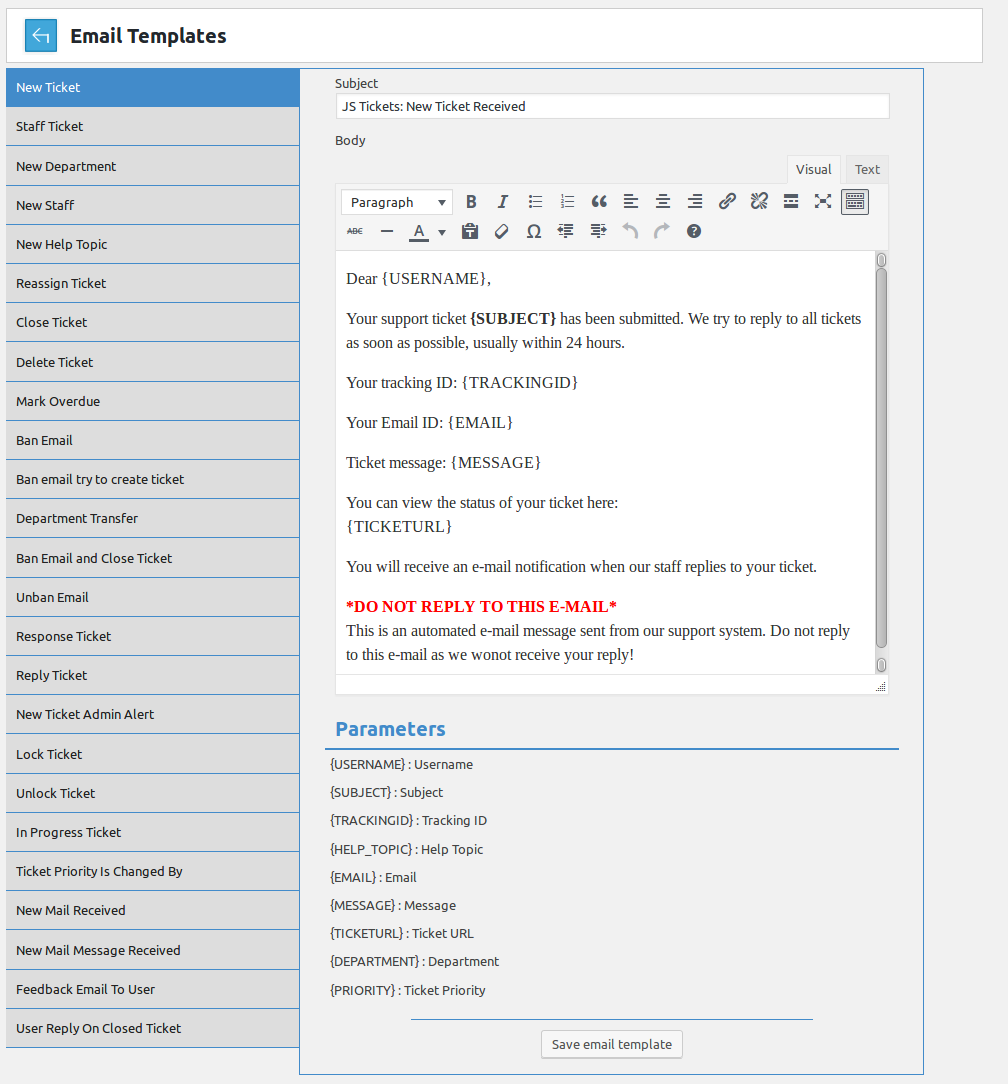
Breadcrumbs
 Click here to read about the breadcrumb
Click here to read about the breadcrumb
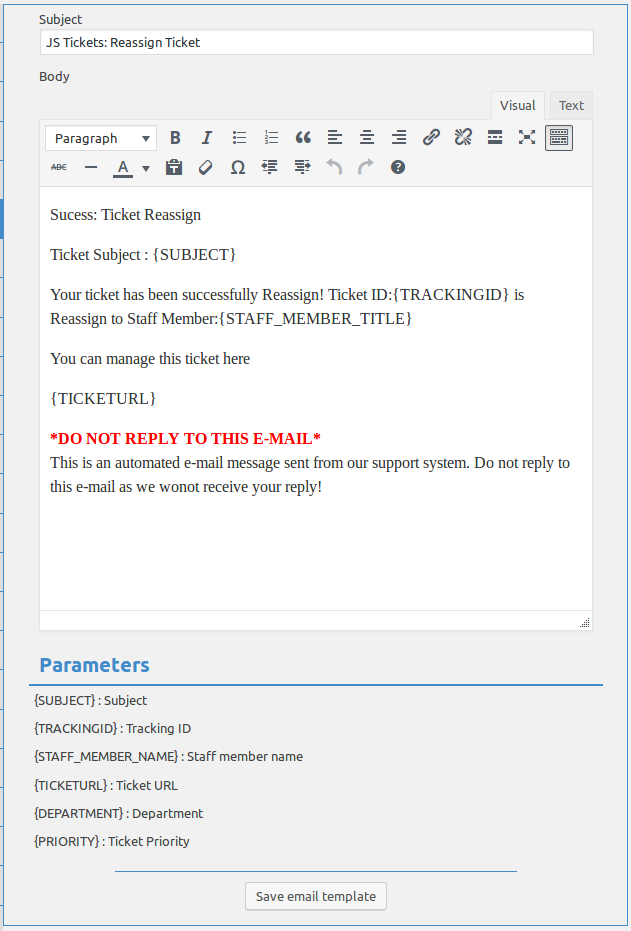
This portion represents an individual email template, what will be sent in the email template.
This portion appears differently for different email templates. Subject
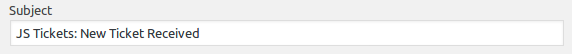
This portion represents the subject name of the email.Body
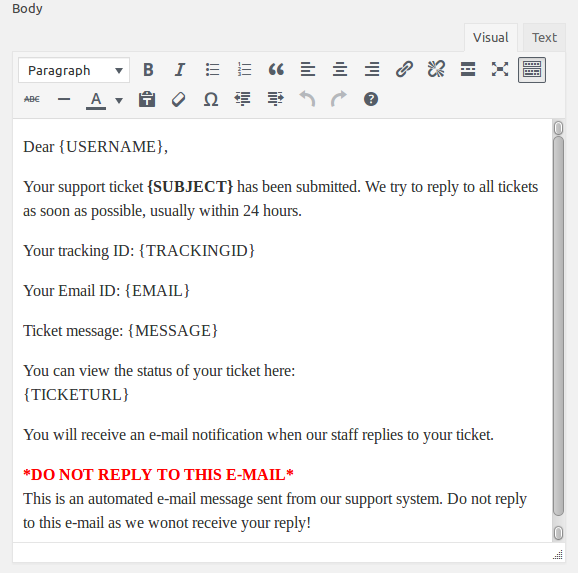
This portion represents the body (content) of the email. This text editor contains what will
in the body of email (different body for different actions).Parameters
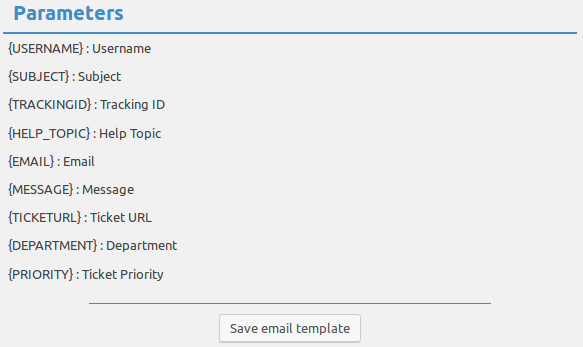
This portion represents the parameters and these parameters are for the email template. These parameters
are required for providing better information to the receiver.Button
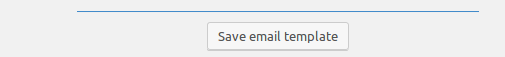
This portion has a save email template button that saves changes in the email (updates the email templates). 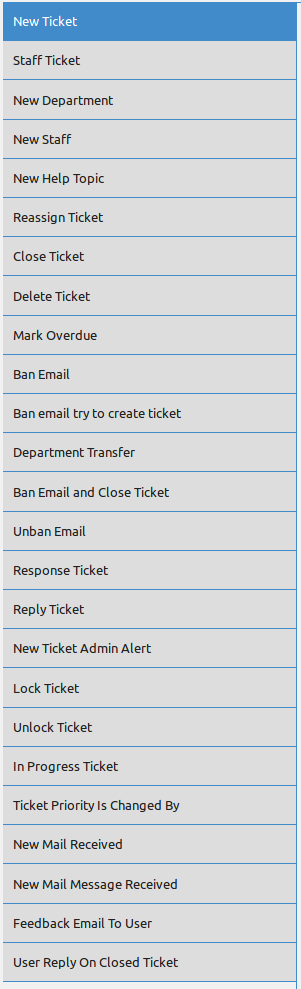
This portion has title of all the email templates, admin can use this portion to view any
particular email template. The email templates that exist in JS tickets are.
new ticket, staff ticket, new department, new staff, new help topic, reassign ticket, close ticket,
delete ticket, mark overdue, ban email, ban email try to create ticket, department transfer,
ban email and close ticket, unban email, response ticket, reply ticket, new ticket admin alert,
lock ticket, unlock ticket, in progress ticket, ticket priority is changed by, new mail received,
new mail message received, feedback mail to user and user replay on closed ticket.Email Template For New Ticket
Whenever a new ticket is created in the system. There is an email template which will be sent to
employer and admin. The parameters for new ticket email template are.
{USERNAME}: who created the ticket.
{SUBJECT}: Subject of ticket.
{TRACKINGID}: Ticket tracking id.
{HELP_TOPIC}: Help topic.
{EMAIL}: Email.
{MESSAGE}: Message.
{TICKETURL}: URL ticket.
{DEPARTMENT}: Ticket department.
{PRIORITY}: Ticket priority.Email Template For Staff Ticket
Whenever a new staff ticket is created in the system. There is an email template which will be sent to
admin and employer. The parameters for staff tickets email template are.
{USERNAME}: Who create the ticket.
{SUBJECT}: Subject of ticket.
{TRACKINGID}: Ticket tracking id.
{HELP_TOPIC}: Help topic.
{EMAIL}:Email.
{MESSAGE}: Message.
{TICKETURL}:ULR of ticket.
{DEPARTMENT}: Ticket department.
{PRIORITY}: Ticket priority.Email Template For New Department
Whenever a new department is created in the system. There is an email template which will be sent to
admin and employer. The parameter for department email template is.
{DEPARTMENT_TITLE}: Department title.Email Template For New Staff
Whenever a new staff is created in the system. There is an email template which will be sent to
admin and employer. The parameter for new staff email template is.
{STAFF_MEMBER_NAME}: Staff member name.Email Template For New Help Topic
Whenever a new help topic is created in the system. There is an email template which will be sent to
admin and employer. The parameters for new help topic email template are.
{HELPTOPIC_TITLE}: Help topic title.
{DEPARTMENT_TITLE}: Department title.Email Template For Reassign Ticket
Whenever a reassign ticket is created in the system. There is an email template which will be sent to
admin and employer. The parameters for reassign ticket template are.
{SUBJECT}: Subject of ticket.
{TRACKINGID}: Ticket tracking id.
{STAFF_MEMBER_NAME}: Staff member name.
{TICKETURL}: Ticket url.
{DEPARTMENT}: Ticket department.
{PRIORITY}: Ticket Priority.Email Template For Close Ticket
Whenever a ticket is closed, there is an email template which will be sent to the employer. The
parameters for close ticket email are.
{SUBJECT}: Subject of ticket.
{TRACKINGID}: Ticket tracking id.
{TICKETURL}: Ticket url.
{FEEDBACKURL}: Feedback url.
{DEPARTMENT}: Ticket department.
{PRIORITY}: Ticket priority.Email Template For Delete Ticket
Whenever a ticket is deleted, there is an email template which will be sent to the employer. The
parameters for delete ticket email are.
{SUBJECT}: Subject of ticket.
{TRACKINGID}: Ticket tracking id.Email Template For Mark Overdue
Whenever a ticket is marked overdue, there is an email template which will be sent to employer and admin. The
parameters for mark overdue ticket email are.
{SUBJECT}: Subject of ticket.
{TRACKINGID}: Ticket tracking id.
{TICKETURL}: Ticket url.
{DEPARTMENT}: Ticket department.
{PRIORITY}: Ticket priority.Email Template For Ban Email
Whenever a mail is ban, there is an email template which will be sent to employer and admin. The parameter
for ban email is.
{EMAIL_ADDRESS}: Ban email address.Email Template For Ban Email Try To Create Ticket
Whenever a ban email is trying to create a ticket, there is an email template which will be sent to employer and admin.
The parameter for ban email is.
{EMAIL_ADDRESS}: Ban email address.Email Template For Department Transfer
Whenever a department transfers, there is an email template which will be sent to employer and admin.
The parameters for department transfer are.
{SUBJECT}: Subject of ticket.
{TRACKINGID}: Ticket tracking id.
{DEPARTMENT_TITLE}: Department title.
{PRIORITY}: Ticket priority.Email Template For Ban Email And Close Ticket
Whenever an email is ban and ticket is closed, there is an email template which will be sent to employer and admin.
The parameters for ban email and close ticket are.
{SUBJECT}: Subject of ticket.
{EMAIL_ADDRESS}: Email address
{TICKETID}: Ticket id.
{DEPARTMENT}: Department ticket.
{PRIORITY}: Ticket priority.Email Template For Unban Email
Whenever an email is unban, there is an email template which will be sent to employer and admin. The parameter for
unban email is.
{EMAIL_ADDRESS}: Email Address.Email Templates For Response Ticket
Whenever a ticket gets response, there is an email template which will be sent to employer and admin. The parameters for
response ticket are.
{USERNAME}:Who response the ticket.
{SUBJECT} Subject.
{TRACKINGID}: Tracking id.
{EMAIL}: Email.
{MESSAGE}: Message.
{TICKETURL}: Ticket url.
{DEPARTMENT}: Ticket department.
{PRIORITY}: Ticket priority.Email Templates For Reply Ticket
Whenever a ticket gets the reply, there is an email template which will be sent to employer and admin. The parameters for
reply ticket are.
{USERNAME}: Who reply the ticket.
{SUBJECT}: Subject.
{TRACKINGID}: Tracking id.
{EMAIL}: Email.
{MESSAGE}: Message.
{TICKETURL}: Ticket url.
{DEPARTMENT}: Department of ticket.
{PRIORITY}: Ticket priority.Email Templates For New Ticket Admin Alert
Whenever a new ticket created, there is an email template which will be sent to admin. The parameters for
new ticket admin alert are.
{USERNAME}: who create the new ticket.
{SUBJECT}: Subject.
{TRACKINGID}: Tracking id.
{EMAIL}: Email.
{MESSAGE}: Message.
{TICKETURL}: Ticket url.
{DEPARTMENT}: Department of ticket.
{PRIORITY}: Ticket priority.Email Templates For Lock Ticket
Whenever a ticket is a lock, there is an email template which will be sent to admin or staff. The parameters for
lock ticket are.
{USERNAME}: Who lock the ticket.
{SUBJECT}: Subject.
{TRACKINGID}: Tracking id.
{EMAIL}: Email.
{TICKETURL}: Ticket url.
{DEPARTMENT}: Department of ticket.
{PRIORITY}: Ticket priority.Email Templates For Unlock Ticket
Whenever a ticket is unlocked, there is an email template which will be sent to admin or staff. The parameters for
unlock ticket are.
{USERNAME}: Who unlock the ticket.
{SUBJECT}: Subject.
{TRACKINGID}: Tracking id.
{EMAIL}: Email.
{TICKETURL}: Ticket url.
{DEPARTMENT}: Department.
{PRIORITY}: Ticket priority.Email Templates For In progress Ticket
Whenever a ticket is in progress, there is an email template which will be sent to admin or staff. The parameters for
in progress ticket are.
{SUBJECT}: Subject of ticket.
{TRACKINGID}: Tracking id.
{TICKETURL}: Ticket url.
{DEPARTMENT}: Department of ticket.
{PRIORITY}: Ticket priority. Email Templates For Ticket Priority Is Changed By
Whenever a ticket priority is changed, there is an email template which will be sent to admin or staff. The parameters
for ticket priority is changed by are.
{SUBJECT}: Subject of ticket.
{TRACKINGID}: Tracking id.
{PRIORITY_TITLE}: Priority of ticket.
{TICKETURL}: Ticket url.
{DEPARTMENT}: Ticket department.Email Templates For New Mail Received
Whenever a new mail is received, there is an email template which will be sent to admin or staff. The parameters
for new mail are.
{SUBJECT}: Subject of new mail.
{STAFF_MEMBER_NAME}: Staff member name.
{MESSAGE}: Message.Email Templates For New Mail Message Received
Whenever a new mail message is received, there is an email template which will be sent to admin or staff. The parameters
for new mail message is received are.
{SUBJECT}: Subject of new mail message received.
{STAFF_MEMBER_NAME}: Staff member name.
{MESSAGE}: Message.Email Templates For Feedback Mail To User
Whenever a feedback mail to user, there is an email template which will be sent to admin or staff. The parameters
for feedback mail to user are.
{USER_NAME}: User name.
{TICKET_SUBJECT}: Ticket subject.
{TRACKING_ID}: Ticket tracking id.
{CLOSE_DATE}: Close date.
{DEPARTMENT}: Department
{PRIORITY}: Ticket priority.Email Templates For User Reply On Closed Ticket
Whenever a user reply on closed ticket, there is an email template which will be sent to admin or staff. The
parameters for user reply on closed ticket are.
{TICKET_SUBJECT}: Ticket subject.
{DEPARTMENT}: Ticket department.
{PRIORITY}: Ticket Priority.Configurations
Breadcrumbs
Click here to read more...
Found errors? Think you can improve this documentation? Simply click the Edit link at the top of the page, and then the icon on Github to make your changes.