Shortcodes & Widgets
Shortcodes Of JS Jobs
Admin Control Panel > Shortcodes.
Admin Left Menu > Admin > Shortcodes.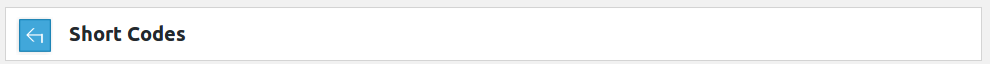
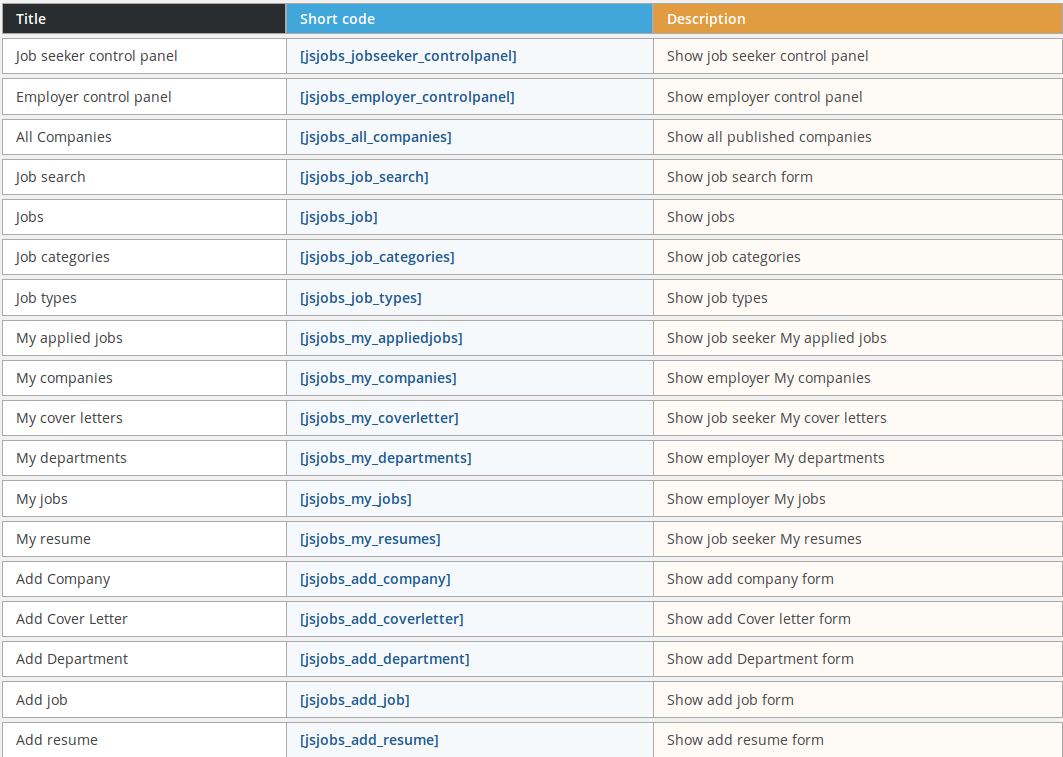
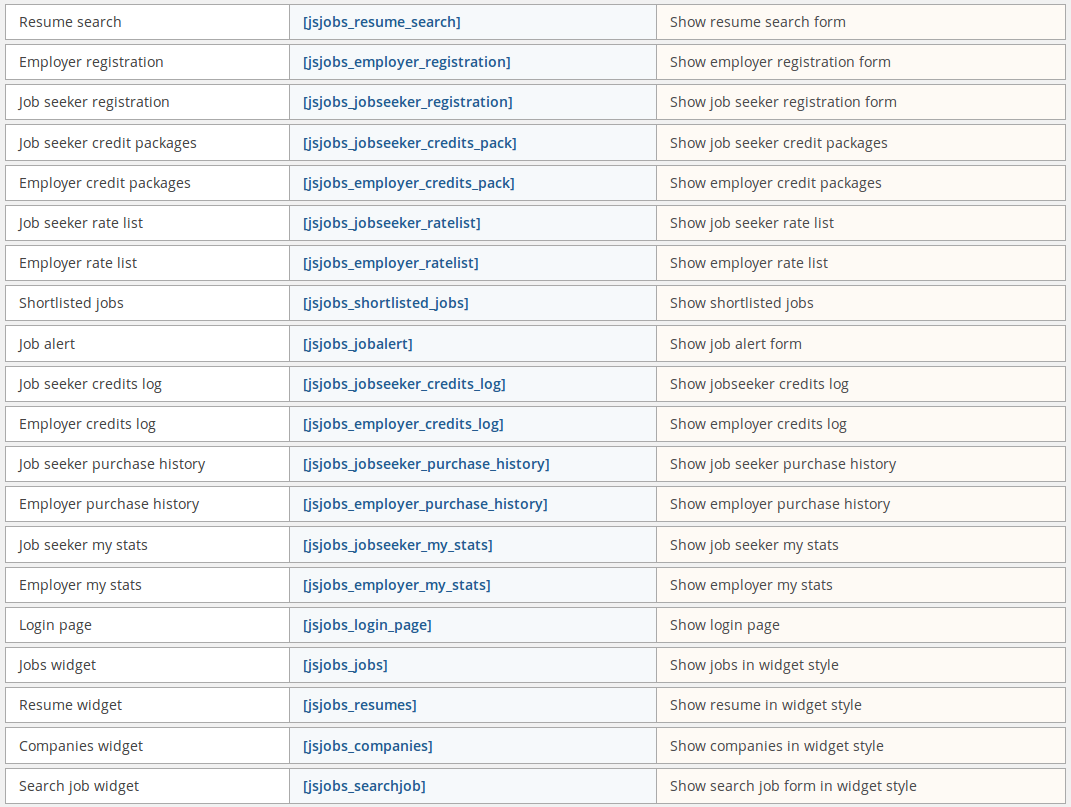
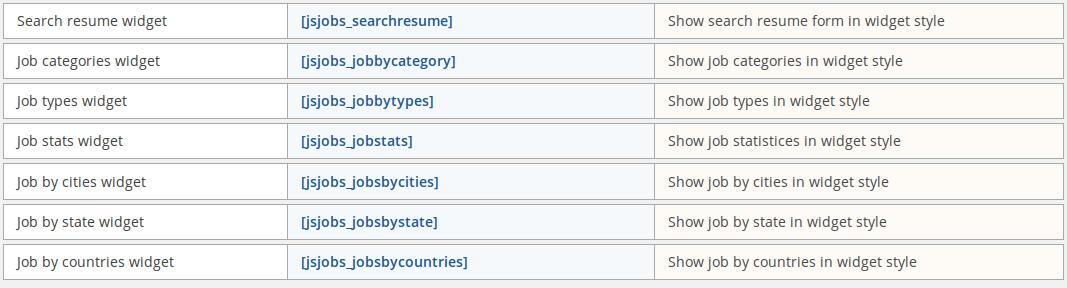
There are many custom shortcodes for JS Jobs, user can use those shortcodes to create JS Jobs
pages (Layouts) on posts or pages of WordPress.Breadcrumbs

This portion is table header it tells us what different columns represent about a record. 
This portion represents an individual shortcode, first column is name of the shortcode ,
second column is the shortcode, The text that is to be written on any page or post to implement
shortcode code and third column is a basic description of the shortcode.The Available Shortcodes Are
Job Seeker Control Panel
The shortcode for job seeker control panel is
[jsjobs_job seeker_control panel]
This shortcode can be used to show job seeker control panel on any post or page of WordPress.Employer Control Panel
The shortcode for Employer control panel is
[jsjobs_employer_control panel]
This shortcode can be used to show employer control panel on any post or page of WordPress.All Companies
The shortcode for All Companies is
[jsjobs_all_companies]
This shortcode can be used to show all published companies on any post or page of WordPress.Job Search
The shortcode for Job search is
[jsjobs_job_search]
This shortcode can be used to show job search form on any post or page of WordPress.Jobs
The shortcode for Jobs is
[jsjobs_job]
This shortcode can be used to show jobs on any post or page of WordPress.Job Categories
The shortcode for Job categories is
[jsjobs_job_categories]
This shortcode can be used to show jobs by categories on any post or page of WordPress.Job Types
The shortcode for Job types is
[jsjobs_job_types]
This shortcode can be used to show jobs by types on any post or page of WordPress.My Applied Jobs
The shortcode for My applied jobs is
[jsjobs_my_applied jobs]
This shortcode can be used to show job seeker my applied jobs on any post or page of WordPress.My Companies
The shortcode for My companies is
[jsjobs_my_companies]
This shortcode can be used to show employer my companies on any post or page of WordPress.My Cover Letters
The shortcode for My cover letters is
[jsjobs_my_cover letter]
This shortcode can be used to show job seeker my cover letters on any post or page of WordPress.My Departments
The shortcode for My departments is
[jsjobs_my_departments]
This shortcode can be used to show employer my departments on any post or page of WordPress.My Jobs
The shortcode for My jobs is
[jsjobs_my_jobs]
This shortcode can be used to show employer my jobs on any post or page of WordPress.My Resume
The shortcode for My resume is
[jsjobs_my_resumes]
This shortcode can be used to show job seeker my resumes on any post or page of WordPress.Add Company
The shortcode for Add Company is
[jsjobs_add_company]
This shortcode can be used to show add company form on any post or page of WordPress.Add Cover Letter
The shortcode for Add Cover Letter is
[jsjobs_add_cover letter]
This shortcode can be used to show add cover letter form on any post or page of WordPress.Add Department
The shortcode for Add Department is
[jsjobs_add_department]
This shortcode can be used to show add department form on any post or page of WordPress.Add Job
The shortcode for Add job is
[jsjobs_add_job]
This shortcode can be used to show add job form on any post or page of WordPress.Add Resume
The shortcode for Add resume is
[jsjobs_add_resume]
This shortcode can be used to show add resume form on any post or page of WordPress.Resume Search
The shortcode for Resume search is
[jsjobs_resume_search]
This shortcode can be used to show resume search form on any post or page of WordPress.Employer Registration
The shortcode for Employer registration is
[jsjobs_employer_registration]
This shortcode can be used to show employer registration form on any post or page of WordPress.Job Seeker Registration
The shortcode for Job seeker registration is
[jsjobs_job seeker_registration]
This shortcode can be used to show job seeker registration form on any post or page of WordPress.Job Seeker Credit Packages
The shortcode for Job seeker credit packages is
[jsjobs_job seeker_credits_pack]
This shortcode can be used to show job seeker credit packages on any post or page of WordPress.Employer Credit Packages
The shortcode for Employer credit packages is
[jsjobs_employer_credits_pack]
This shortcode can be used to show employer credit packages on any post or page of WordPress.Job Seeker Rate List
The shortcode for Job seeker rate list is
[jsjobs_job seeker_rate list]
This shortcode can be used to show job seeker rate list on any post or page of WordPress.Employer Rate List
The shortcode for Employer rate list is
[jsjobs_employer_rate list]
This shortcode can be used to show employer rate list on any post or page of WordPress.Shortlisted Jobs
The shortcode for Shortlisted jobs is
[jsjobs_shortlisted_jobs]
This shortcode can be used to show short listed jobs on any post or page of WordPress.Job Alert
The shortcode for Job alert is
[jsjobs_jobalert]
This shortcode can be used to show job alert form on any post or page of WordPress.Job Seeker Credits Log
The shortcode for Job seeker credits log is
[jsjobs_job seeker_credits_log]
This shortcode can be used to show job seeker credits log on any post or page of WordPress.Employer Credits Log
The shortcode for Employer credits log is
[jsjobs_employer_credits_log]
This shortcode can be used to show employer credits log on any post or page of WordPress.Job Seeker Purchase History
The shortcode for Job seeker purchase history is
[jsjobs_job seeker_purchase_history]
This shortcode can be used to show job seeker purchase history on any post or page of
WordPress.Employer Purchase History
The shortcode for Employer purchase history is
[jsjobs_employer_purchase_history]
This shortcode can be used to show employer purchase history on any post or page of WordPress.Job Seeker My Stats
The shortcode for Job seeker my stats is
[jsjobs_job seeker_my_stats]
This shortcode can be used to show job seeker my stats on any post or page of WordPress.Employer My Stats
The shortcode for Employer my stats is
[jsjobs_employer_my_stats]
This shortcode can be used to show employer my stats on any post or page of WordPress.Login Page
The shortcode for Login page is
[jsjobs_login_page]
This shortcode can be used to show login page on any post or page of WordPress.Widget Style Shortcode
Jobs Widget
The shortcode for Jobs widget is
[jsjobs_jobs]
This shortcode can be used to show jobs in widget style on any post or page of WordPress.Resume Widget
The shortcode for Resume widget is
[jsjobs_resumes]
This shortcode can be used to show resumes in widget style on any post or page of WordPress.Companies Widget
The shortcode for Companies widget is
[jsjobs_companies]
This shortcode can be used to show companies in widget style on any post or page of WordPress.Search Job Widget
The shortcode for Search job widget is
[jsjobs_searchjob]
This shortcode can be used to show search job form in widget style on any post or page of
WordPress.Search Resume Widget
The shortcode for Search resume widget is
[jsjobs_searchresume]
This shortcode can be used to show search resume form in widget style on any post or page of
WordPress.Job Categories Widget
The shortcode for Job categories widget is
[jsjobs_jobbycategory]
This shortcode can be used to show jobs by categories in widget style on any post or page of
WordPress.Job Types Widget
The shortcode for Job types widget is
[jsjobs_jobbytypes]
This shortcode can be used to show jobs by types in widget style on any post or page of WordPress.Job Stats Widget
The shortcode for Job stats widget is
[jsjobs_jobstats]
This shortcode can be used to show job statistics in widget style on any post or page of
WordPress.Job By Cities Widget
The shortcode for Job by cities widget is
[jsjobs_jobsbycities]
This shortcode can be used to show jobs by cities in widget style on any post or page of WordPress.Job By State Widget
The shortcode for Job by state widget is
[jsjobs_jobsbystate]
This shortcode can be used to show jobs by states in widget style on any post or page of WordPress.Job By Countries Widget
The shortcode for Job by countries widget is
[jsjobs_jobsbycountries]
This shortcode can be used to show jobs by countries in widget style on any post or page of
WordPress.There are certain shortcodes whose appearance and data can be managed by admin from text editor on WordPress
page/post. In the header of text editor there are four button resume, job, company, job search. Click on any
of those buttons is gonna open a pop-up that will have all the customizable options for
that shortcode(widget).
The shortcodes which are customizable jobs widget, resumes widget, companies widget and search
job widget.
The data options available for jobs shortcode are newest jobs, top(most viewed) jobs, hot (most applied) jobs
and featured jobs.
The data options available for resume shortcode are newest resumes, top (most viewed) resumes,
and featured resumes.
The data options available for company shortcode are featured companies.
The appearance related option available for job shortcode(widget style)
title, type of jobs, show title, company, company logo, category, job type, location, posted,
number of jobs, listing style, box style, field column, module height, job height, logo width,
logo height, show number of jobs desktop, show number of jobs tablet, top margin, left margin,
title color, title border bottom, background color, border color, data label color, data value
color.
The appearance related option available for company shortcode(widget style)
title, type of companies, show title, company logo, category, location, posted, number of
companies, listing style, box style, field column, module height, company height, logo width,
logo height, number of companies, show number of companies tablet, top margin, left margin, title
color, title border bottom, background color, border color, data label color, data value color.
The appearance related option available for resume shortcode(widget style)
title, type of resumes, show title, application title, name, category, job type, experience,
photo, available, gender, nationality, location, posted, show number of resume, listing style,
box style, field column, module height, resume height, logo width, logo height, show number of
resume desktop, show number of resume tablet, top margin, left margin, title color, title border
bottom, background color, border color, data label color, data value color.
The fields for search job shortcode (widget style) are customizable, admin ca control to
visibility of fields. The fields are title, show title, title, category, job type, job status,
salary range, shift, duration, company, address, column per row.Widgets
JS Jobs has its own widgets that can be used to show JS Jobs entities on any of positions
provided by template. The widgets are handled from WordPress left menu > appearance > widgets,
there will be a list of all the available widgets in the system. There are mainly 10 JS Jobs
widgets, jobs by categories, jobs by types, jobs on map, jobs, jobs stats, JS Jobs companies,
job search, job by location, resume search, resume.
Admin can simply click on any widget and select where he wants to display it (position), or drag
the widgets to right side and drop on any position he wants. After position is selected then
there are many options to control the visibility of or data of the widget.
All the widgets are customizable on how they appear, but jobs widget, resumes widget, companies
widget and search job widget are customizable on what the show the possible options for these
widgets are listed below.
The jobs widget can be customized to show newest jobs, top (most viewed) jobs, hot (most applied)
jobs and featured jobs.
The data options available for resume widget are newest resumes, top (most viewed) resumes and
featured resumes.
The data options available for company widget is featured companies.
There are options to control height, width, margin, padding, appearance style, visibility of
different fields (data attributes) of entities and colors of a widget.Found errors? Think you can improve this documentation? Simply click the Edit link at the top of the page, and then the icon on Github to make your changes.