- 1. Documentation
- 2. Documentation
-
3. JS Jobs
- Basics
- Configurations
- Company
- Job
- Resume
- Job Apply
- Credit System
- Credits Log
- Credits Pack
- Purchase History
- Login & Register
- Applied Resume
- Fields
- Custom Fields
- Message System
- Categories
- Data Dictionary
- Users
- Salary
- System Emails
- Address
- Tags
- Reports
- Shortcodes & Widgets
- Job Alert
- Department
- Cover Letter
- Folder
- JS Jobs RSS
- Translations
- Miscellaneous
- Slug
- Errors
-
4. JS Support Ticket
- Basics
- Configurations
- Ticket Via Email
- Tickets
- Staff Member
- Departments
- Knowledge Base
- Downloads
- Announcements
- FAQ's
- Roles
- Priorities
- Categories
- Premade Messages
- Help Topics
- Field Ordering
- Feedback Fields
- Export
- Feedbacks
- Reports
- Miscellaneous
- Support Area
- Breadcrumbs
- Permissions
- Time Track
- Push Notifications
- 5. Jobi
-
6. JS Car Manager
- Basics
- Settings And Customization
- Vehicle
- Credit system
- Credits Log
- Credits Pack
- Purchase History
- Login & Register
- Fields
- Custom fields
- Make And Model
- Data Dictionary
- Users
- System Emails
- Address
- Reports & Stats
- Visual Composer
- Vehicle Alert
- JS Car Manager RSS
- Translations
- Miscellaneous
-
7. JS Job Manager
-
Basics
- Installation
- Job Manager Admin Dashboard
- Job Manager Home Page
- Custom Homepage & Widgets
-
Homepage & Widgets
- Job Manager Pages
- Job Search
- Jobs By Category
- Latest And Featured Jobs
- Count Box
- Latest Resume
- Pricing Tables
- Latest News And Blogs
- Testimonials
- Companies
- Job Manager Info Text
- Newest Jobs
- 4 Box Style For Job Category
- 3 Box Style For Featured Box
- Job Manager Link With Counter
- Google Map
- Image & Text
- Search With Categories
- Team Members
- News & Rumors
- Price Tables
- Team Members
- Testimonial
- System Requirements
- Uninstall
- Theme Sample Data
- Theme Options
- Configurations
- Company
- Job
- Resume
- Job Apply
- Credit System
- Credits Log
- Credits Pack
- Purchase History
- Login & Register
- Applied Resume
- Fields
- Add Fields
- Message System
- Categories
- Data Dictionary
- Users
- Salary
- System Emails
- Address
- Tags
- Reports
- Shortcodes & Widgets
- Job Alert
- Department
- Cover Letter
- Folder
- Job RSS
- Update
- Translations
- Miscellaneous
- Slug
-
Basics
-
8. JS Learn Manager
- Basics
- Configurations
- Admin Side
- Courses
- Course Fields
- Course Level
- Course Language
- Lecture Fields
- Earning
- Payouts
- System Errors
- Login & Register
- Messages
- Payment Plans
- Category
- Email Templates
- Reports
- Awards
- Activity Log
- Users
- User Fields
- Instructors
- Students
- Country
- Shortcodes
- Instructor Side
- Courses
- Instructor Dashboard
- My Profile
- Edit Profile
- Instructor Message
- Student Side
- Courses
- Student Dashboard
- My Profile
- Edit Profile
- Student Message
- Course RSS
- Slug
- Update
- Miscellaneous
Clear History
Site Settings
Site Setting
Title
This will be your site title.Offline
This configuration will take the site offline and show the message that is written in text area.Data Directory
This will be the name of the folder where the system will store all user uploaded files.System Slug
This will the system slug that will be visible when the SEF is on. This will be unique in pages
and posts.Default Page
Default page is selected to define where to redirect when no page id is found so that users
do not face any inconvenience. If default page id is not set then links in emails might
not work.Date Format
Date format that will be applied in the whole plug-in. Every visible date will be in selected
format.Default Address Display Style
Address style that will be applied in the whole plug-in. Every visible address will be in
selected format.Employer Default Role
This configuration controls which WordPress role will be assigned to new user who register
as employers from front end(using JS Job Manager registration).Job Seeker Default Role
This configuration controls which WordPress role will be assigned to new user who register
as Job seeker from front end(using JS Job Manager registration).Default Pagination Size
This configuration controls how many records will be shown on a single page.
This configuration affects both front end and admin.Mark Job New
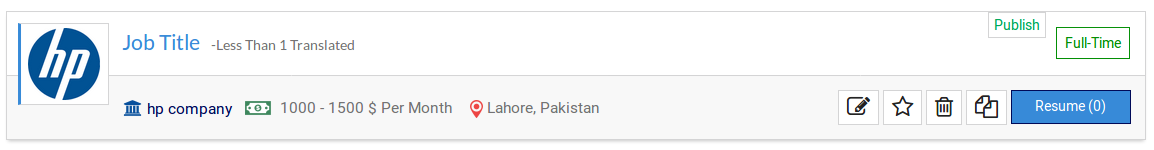
This configuration controls how long a job will appear as a new job after it is posted.Image File Extensions
List of file extensions that user can upload as resume photo or company logo.User Can Add City In Database
This configuration controls whether users can add new city in the system from auto complete
city field. If users are allowed to add new cities then they will have to write city name
comma country name (country name must exist in the system).Maximum Record For City Field
Number of records that will be shown as suggestions when users start typing in auto complete
city field.User Can Add Tag In Database
This configuration controls whether users can add new tags in the system from auto complete
field.Maximum Record For Tag Field
Number of records that will be shown as suggestions when users start typing in auto complete
tag field.Message Auto Approve
This configuration control whether messages between job seeker and employer will be visible
to receiver without admin approval.Conflict Message Auto Approve
This configuration control whether conflicted messages will be visible to receiver without
admin approval.Conflicted message is when someone sends a phone number, email address or web address in message.
Categories Per Row
How many categories will shown in a single row on job/resume by category layout.Sub Categories Limit
This configuration control how many subcategories will be shown before showing show more button.Clicking on show more will open a pop-up that will have all the subcategories of that category.
Job Types Per Row
How many job types will shown in a single row on job by types layout.Currency Symbol Position
Controls whether currency symbol will be shown left or right side of the amount.SEO
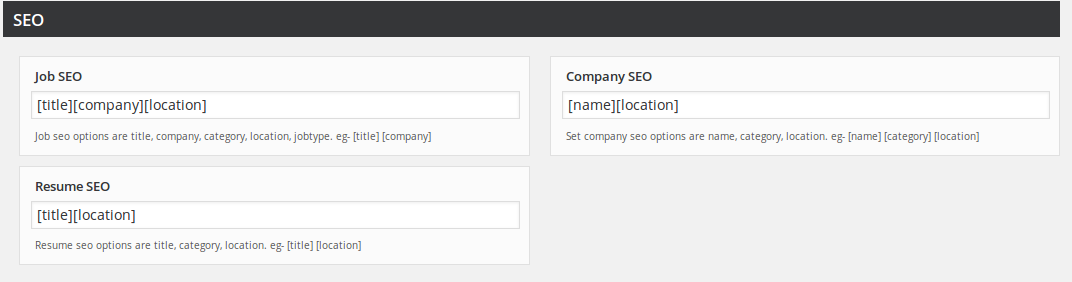
Job SEO
This configuration controls on what will be the criteria for job SEO.
Options must be provided in this format[title] [company].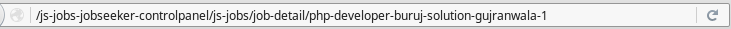
Company SEO
This configuration controls on what will be the criteria for job SEO.
Options must be provided in this format[name] [category][location].
Resume SEO
This configuration controls on what will be the criteria for resume SEO.
Options must be provided in this format[title] [category][location].
Save Button
Configuration will be saved by click on the save configuration button.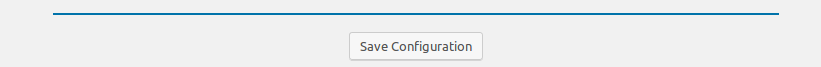
Found errors? Think you can improve this documentation? Simply click the Edit link at the top of the page, and then the icon on Github to make your changes.