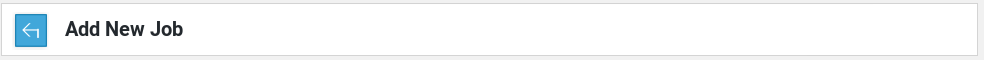- 1. Documentation
- 2. Documentation
-
3. JS Jobs
- Basics
- Configurations
- Company
- Job
- Resume
- Job Apply
- Credit System
- Credits Log
- Credits Pack
- Purchase History
- Login & Register
- Applied Resume
- Fields
- Custom Fields
- Message System
- Categories
- Data Dictionary
- Users
- Salary
- System Emails
- Address
- Tags
- Reports
- Shortcodes & Widgets
- Job Alert
- Department
- Cover Letter
- Folder
- JS Jobs RSS
- Translations
- Miscellaneous
- Slug
- Errors
-
4. JS Support Ticket
- Basics
- Configurations
- Ticket Via Email
- Tickets
- Staff Member
- Departments
- Knowledge Base
- Downloads
- Announcements
- FAQ's
- Roles
- Priorities
- Categories
- Premade Messages
- Help Topics
- Field Ordering
- Feedback Fields
- Export
- Feedbacks
- Reports
- Miscellaneous
- Support Area
- Breadcrumbs
- Permissions
- Time Track
- Push Notifications
- 5. Jobi
-
6. JS Car Manager
- Basics
- Settings And Customization
- Vehicle
- Credit system
- Credits Log
- Credits Pack
- Purchase History
- Login & Register
- Fields
- Custom fields
- Make And Model
- Data Dictionary
- Users
- System Emails
- Address
- Reports & Stats
- Visual Composer
- Vehicle Alert
- JS Car Manager RSS
- Translations
- Miscellaneous
-
7. JS Job Manager
-
Basics
- Installation
- Job Manager Admin Dashboard
- Job Manager Home Page
- Custom Homepage & Widgets
-
Homepage & Widgets
- Job Manager Pages
- Job Search
- Jobs By Category
- Latest And Featured Jobs
- Count Box
- Latest Resume
- Pricing Tables
- Latest News And Blogs
- Testimonials
- Companies
- Job Manager Info Text
- Newest Jobs
- 4 Box Style For Job Category
- 3 Box Style For Featured Box
- Job Manager Link With Counter
- Google Map
- Image & Text
- Search With Categories
- Team Members
- News & Rumors
- Price Tables
- Team Members
- Testimonial
- System Requirements
- Uninstall
- Theme Sample Data
- Theme Options
- Configurations
- Company
- Job
- Resume
- Job Apply
- Credit System
- Credits Log
- Credits Pack
- Purchase History
- Login & Register
- Applied Resume
- Fields
- Add Fields
- Message System
- Categories
- Data Dictionary
- Users
- Salary
- System Emails
- Address
- Tags
- Reports
- Shortcodes & Widgets
- Job Alert
- Department
- Cover Letter
- Folder
- Job RSS
- Update
- Translations
- Miscellaneous
- Slug
-
Basics
-
8. JS Learn Manager
- Basics
- Configurations
- Admin Side
- Courses
- Course Fields
- Course Level
- Course Language
- Lecture Fields
- Earning
- Payouts
- System Errors
- Login & Register
- Messages
- Payment Plans
- Category
- Email Templates
- Reports
- Awards
- Activity Log
- Users
- User Fields
- Instructors
- Students
- Country
- Shortcodes
- Instructor Side
- Courses
- Instructor Dashboard
- My Profile
- Edit Profile
- Instructor Message
- Student Side
- Courses
- Student Dashboard
- My Profile
- Edit Profile
- Student Message
- Course RSS
- Slug
- Update
- Miscellaneous
Clear History
Add Job
Add Job For Admin
Admin jobs Listing > Add New job 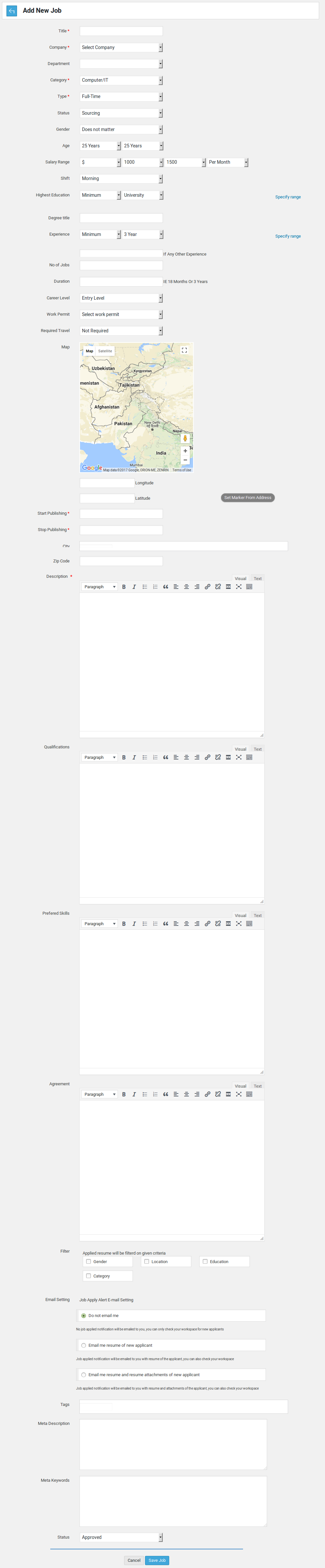
Breadcrumbs
Fields Area
Title*: This portion is for job title.
Company*: This portion is for company.
Department: This portion is for department.
Category*: This portion is for category.
Type*: This portion is for type.
Status: This portion is for status.
Gender: This portion is for gender.
Age: This portion is for age.
Salary Range: This portion is for salary range.
Shift: This portion is use for shift.
Highest Education: This portion is use for select the highest education.
Degree Title: This portion is use to write the degree title.
Experience: This portion is use to select the experience which you have.
If Any Other Experience: This portion is use for other experience.
No Of Jobs: This portion is use to select the number of jobs.
Duration: This portion is for duration.
Career Level: This portion is for career level.
Work Permit: This portion is use to select the work permit.
Required Travel: This portion is use to select the travel required.
Map: This portion display the map.
Longitude: This portion shows the longitude.
Latitude: This portion shows the latitude.
Set Marker From Address: This portion is use for set maker from address.
Start Publishing*: This portion is use to select the start date.
Stop Publishing*: This portion is use to select the shop date.
City: This portion is use to select the city.
Zip Code: This portion is use to select the zip code.
Description*: This portion is use to write the description.
Qualifications: This portion is use to write the qualifications.
Preferred Skills: This portion is use to write the skills.
Agreement: This portion is use for agreement.
Filter: When someone applies on this job there applied resume status will be decided from this
filter. If resume data(gender, location, education, category) does not match job data
(gender, location,education, category) resume applied status will be spam otherwise it
will be inbox.
Email Setting: This option controls the email notifications to employer on job apply. Employer can
select do not email me and he wont receive any emails. Second option is email me on job
apply in this case admin will receive email notifications on job apply. Third option is
email me with resume data in this case employer will receive resume details and resume
files in email.
Tags: This portion is use for tags.
Meta Description: This portion is use for meta description.
Meta Keywords: This portion is use for meta keywords.
Status: what will be the status of the new job (approved, pending, rejected).
Fields titles that have '*' are required.
Field ordering, field title and field visibility(published, unpublished) can be managed from field
ordering page.
When admin has filled all the required fields and clicks on save button, if cost for add job is
not defined then the job will be saved but if there is cost for add job then a pop-up will
appear on screen that pop-up will have details like total credits of employer, credits options
for that action with expiries (if defined) credits remaining after proceeding and three buttons
proceed without paying, proceed with paying and cancel.Save Button
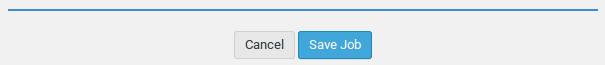
Admin can add job by click on the save button. When admin click on the cancel button job will not
saved.Pop-up

If admin selects proceed with paying then the employer who owns the company to which job will
belong will be charged for that job but if proceed without paying is selected then the employer
will not be charged, cancel button will close the pop-up without saving the job.Configurations that affect this page are
User Can Add City From Auto Complete
Click here to read more..
Number Of Cities For Auto Complete Field
Click here to read more..
User Can Add Tag From Auto Complete
Click here to read more..
Number Of Tags For Auto Complete Field
Click here to read more..
Found errors? Think you can improve this documentation? Simply click the Edit link at the top of the page, and then the icon on Github to make your changes.