- 1. Documentation
- 2. Documentation
-
3. JS Jobs
- Basics
- Configurations
- Company
- Job
- Resume
- Job Apply
- Credit System
- Credits Log
- Credits Pack
- Purchase History
- Login & Register
- Applied Resume
- Fields
- Custom Fields
- Message System
- Categories
- Data Dictionary
- Users
- Salary
- System Emails
- Address
- Tags
- Reports
- Shortcodes & Widgets
- Job Alert
- Department
- Cover Letter
- Folder
- JS Jobs RSS
- Translations
- Miscellaneous
- Slug
- Errors
-
4. JS Support Ticket
- Basics
- Configurations
- Ticket Via Email
- Tickets
- Staff Member
- Departments
- Knowledge Base
- Downloads
- Announcements
- FAQ's
- Roles
- Priorities
- Categories
- Premade Messages
- Help Topics
- Field Ordering
- Feedback Fields
- Export
- Feedbacks
- Reports
- Miscellaneous
- Support Area
- Breadcrumbs
- Permissions
- Time Track
- Push Notifications
- 5. Jobi
-
6. JS Car Manager
- Basics
- Settings And Customization
- Vehicle
- Credit system
- Credits Log
- Credits Pack
- Purchase History
- Login & Register
- Fields
- Custom fields
- Make And Model
- Data Dictionary
- Users
- System Emails
- Address
- Reports & Stats
- Visual Composer
- Vehicle Alert
- JS Car Manager RSS
- Translations
- Miscellaneous
-
7. JS Job Manager
-
Basics
- Installation
- Job Manager Admin Dashboard
- Job Manager Home Page
- Custom Homepage & Widgets
-
Homepage & Widgets
- Job Manager Pages
- Job Search
- Jobs By Category
- Latest And Featured Jobs
- Count Box
- Latest Resume
- Pricing Tables
- Latest News And Blogs
- Testimonials
- Companies
- Job Manager Info Text
- Newest Jobs
- 4 Box Style For Job Category
- 3 Box Style For Featured Box
- Job Manager Link With Counter
- Google Map
- Image & Text
- Search With Categories
- Team Members
- News & Rumors
- Price Tables
- Team Members
- Testimonial
- System Requirements
- Uninstall
- Theme Sample Data
- Theme Options
- Configurations
- Company
- Job
- Resume
- Job Apply
- Credit System
- Credits Log
- Credits Pack
- Purchase History
- Login & Register
- Applied Resume
- Fields
- Add Fields
- Message System
- Categories
- Data Dictionary
- Users
- Salary
- System Emails
- Address
- Tags
- Reports
- Shortcodes & Widgets
- Job Alert
- Department
- Cover Letter
- Folder
- Job RSS
- Update
- Translations
- Miscellaneous
- Slug
-
Basics
-
8. JS Learn Manager
- Basics
- Configurations
- Admin Side
- Courses
- Course Fields
- Course Level
- Course Language
- Lecture Fields
- Earning
- Payouts
- System Errors
- Login & Register
- Messages
- Payment Plans
- Category
- Email Templates
- Reports
- Awards
- Activity Log
- Users
- User Fields
- Instructors
- Students
- Country
- Shortcodes
- Instructor Side
- Courses
- Instructor Dashboard
- My Profile
- Edit Profile
- Instructor Message
- Student Side
- Courses
- Student Dashboard
- My Profile
- Edit Profile
- Student Message
- Course RSS
- Slug
- Update
- Miscellaneous
Clear History
Theme Options
General Setting
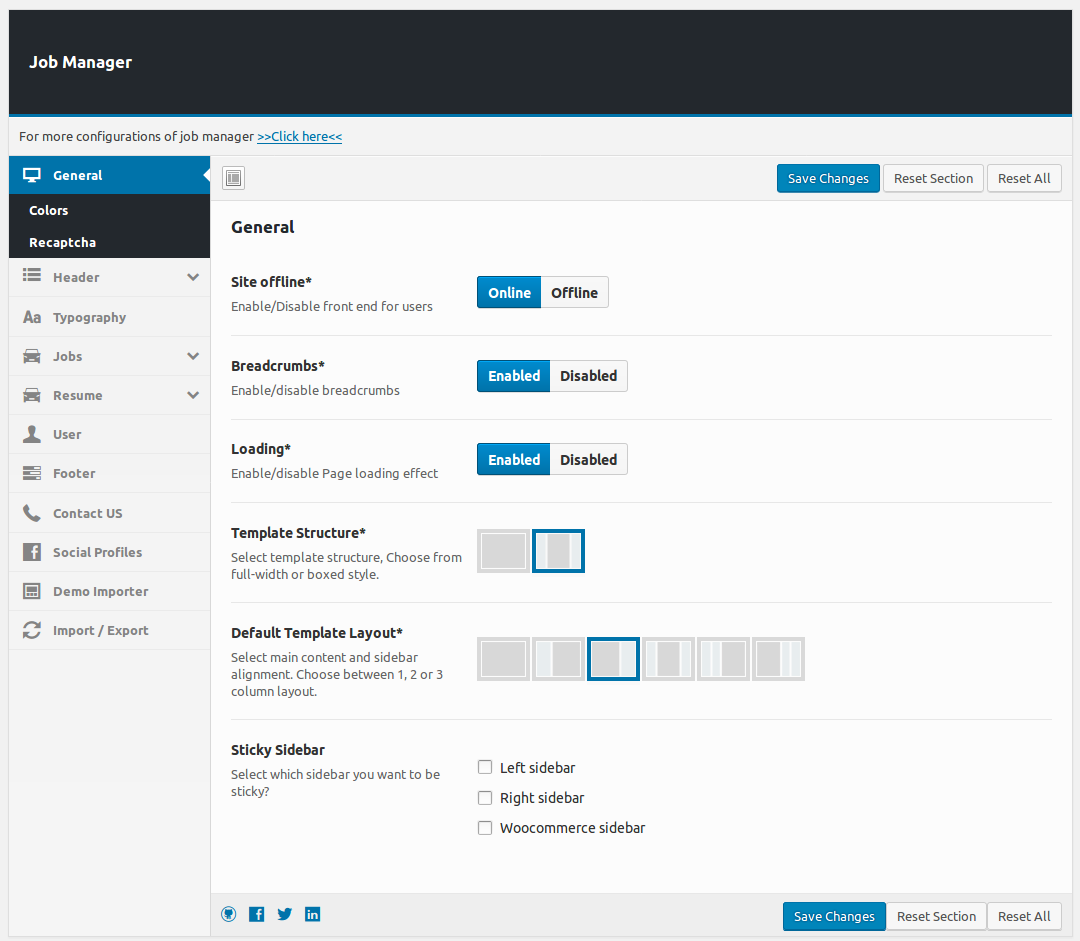
This section has all the theme options that can be used to customize JS Job Manager. This section can
be accessed through
Wordpress left menu > Job Manager
There are 10 horizontal tabs on top of this layout that are used to group related customizations.This section is consists of three parts
- General
- Colors
- Recaptcha
General
Site Offline*
This configuration controls whether the front end will be available to users or not.Breadcrumbs*
This configuration controls the visibility of breadcrumbs on front end pages.Loading*
This configuration controls the Enable/Disable page loading effect.Template Structure*
This configuration controls the main structure of template whether it will be full width or box
structure.Default Template Layout*
This configuration controls the default layout structure for template. The options available are full
width, left side bar, right side bar, side bar in both sides, two side bars on left and two side bars on
right.Sticky Sidebar
This Configuration control whether the side bar will be sticky or not.Color
This configuration controls the Header/Primary and Footer colors.Recaptcha
Public Key
Insert recaptcha public key in this field. Recaptcha public key is required for recaptcha to work.
Get recaptcha public key from here (https://www.google.com/recaptcha/admin).Private Key
Insert recaptcha private key in this field. Recaptcha private key is required for recaptcha to work.
Get recaptcha private key from here (https://www.google.com/recaptcha/admin).Google Map API Key*
Google API key ( AIzaSyDLQsRo8MSRVde2JHnzVVfevtxpoNevq0U )Header
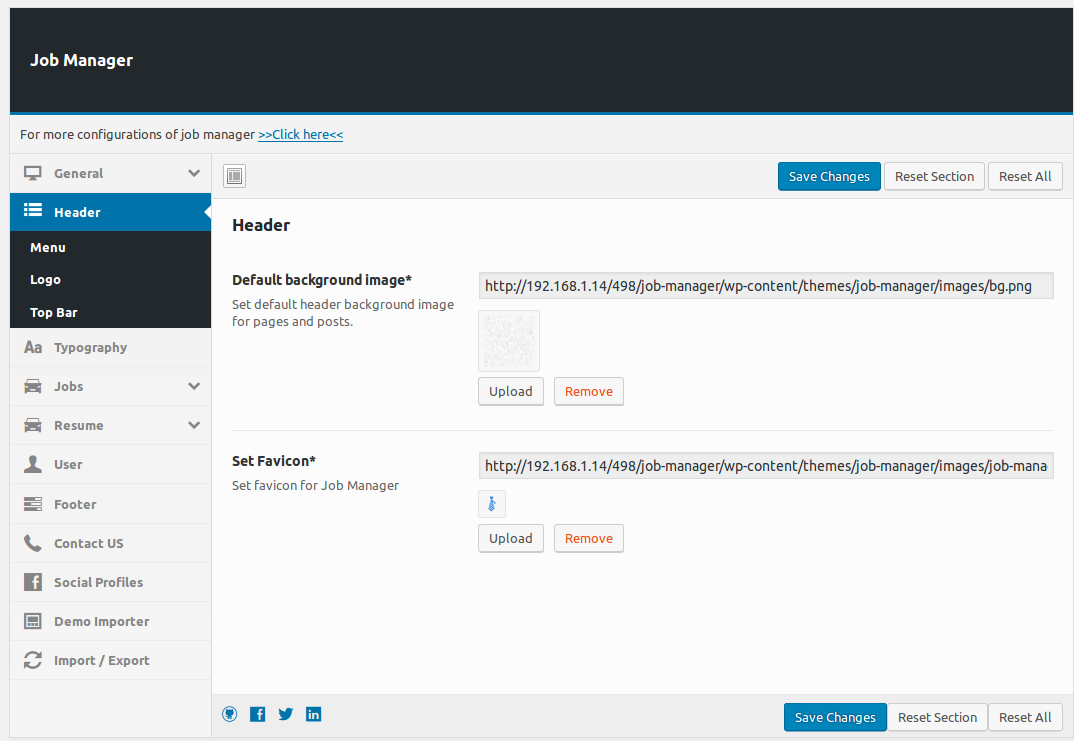
This section is consists of four parts
- Header
- Menu
- Logo
- Top Bar
Header
Default Background Image*
This configuration controls the default background image for header. It will only be visible if no
specific image in assigned as header image on a page.Set Favicon*
Set favicon for Job Manager.Menu
Transparent
This configuration controls the transparency of menu.Sub-menu Animation*
This configuration controls the animation effect for sub-menu.Sticky Menu*
This configuration controls the sticky menu Enable/Disable.Login/Logout*
This configuration controls visibility of login/logout button.Logo
Logo*
This configuration controls the logo image that appears in header.Control Logo*
This configuration controls whether logo will be shown in its actual size or not.Dimensions (Width/Height) Option*
This configuration controls the dimensions of logo.Logo Padding Option*
This configuration controls padding of logo.Top Menu
Top Bar*
This configuration controls whether header top bar will be shown or not.Contact Number*
This configuration controls the contact number that is to be shown in top header bar.JS Support Ticket*
This configuration controls whether JS Support Ticket icon will be shown in top header bar or not.Register*
This configuration controls whether register button will be shown in top header bar or not.Social Links*
This configuration controls whether icons of social links will be shown in top header bar or not.Ordering & Enabled Links
This configuration controls that which social links will be shown in top header bar and theirFacebook*
This configuration controls link for Facebook button.Twitter*
This configuration controls link for twitter button.Linkdin*
This configuration controls link for Linked in button.Google Plus*
This configuration controls link for google plus button.Instagram*
This configuration controls link for Instagram button.Pinterest*
This configuration controls link for pinterest button.Languages*
This configuration controls the visibility language button on top bar.Typography
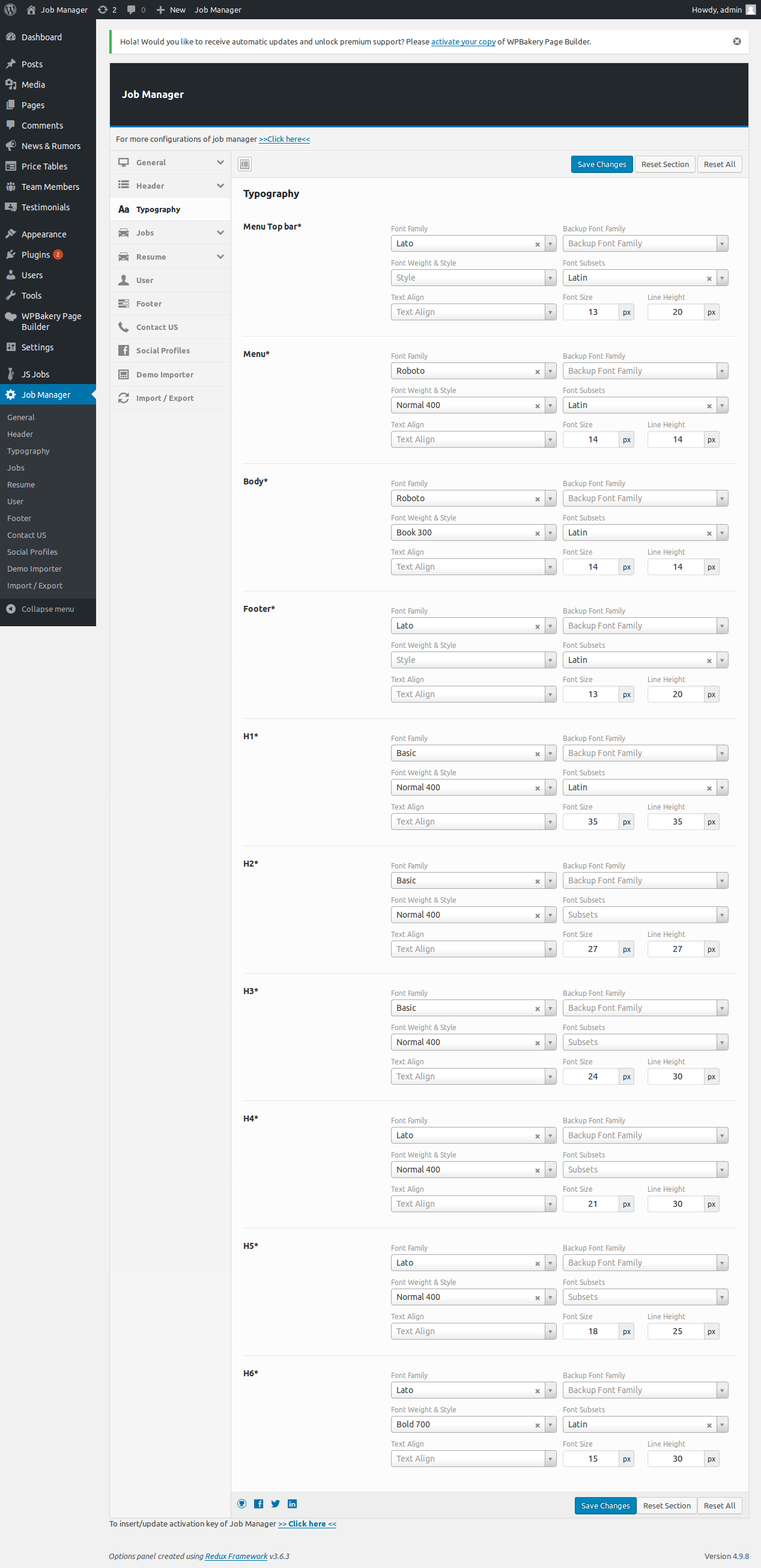
Job Manager provides option to specify different typography for different portions on page. Typography
means specifying font family, backup font family, font weight, font style, font subsets, text align,
font size and line height for text.Jobs
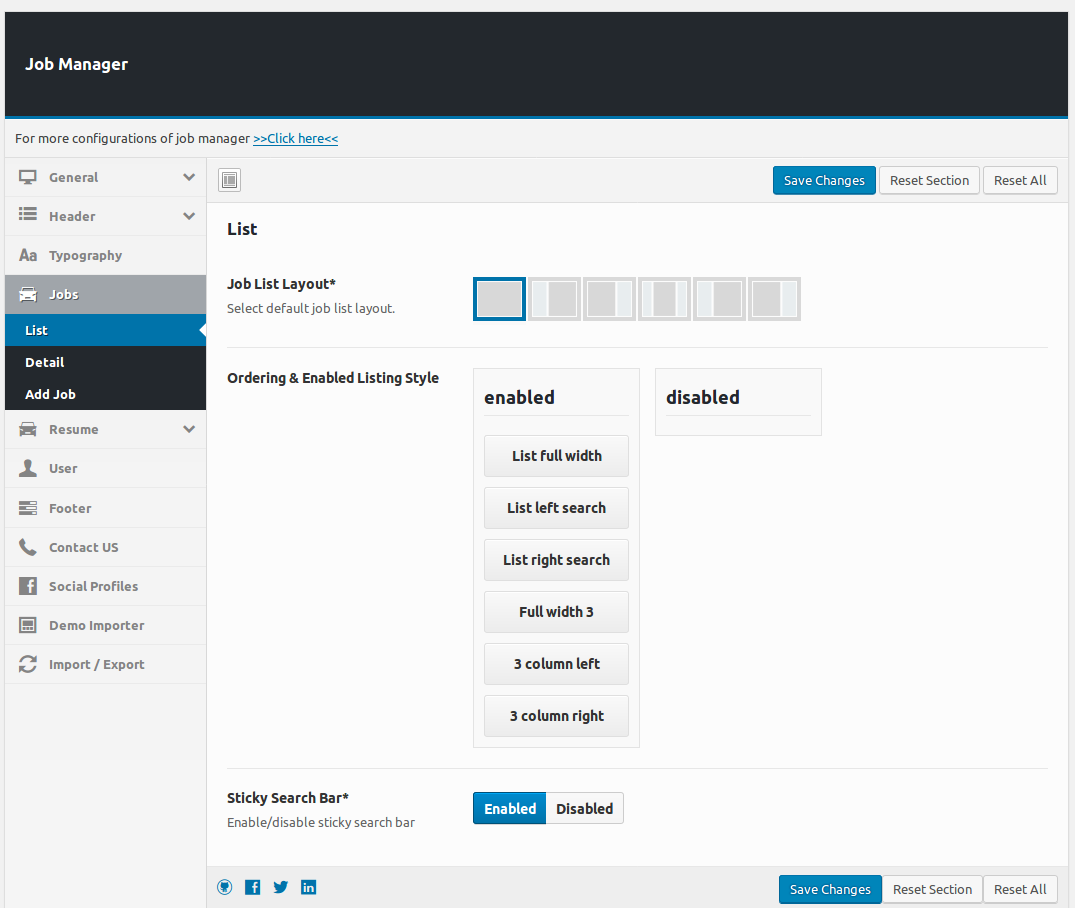 This section is consists of three parts
This section is consists of three parts
- List
- Detail
- Add Job
List
Job List Layout*
This configurations set default job list layout.Ordering & Enabled Listing Style
This configuration controls what jobs listing options will be visible and in what sequence.Sticky Search Bar*
This configuration controls whether left or right search will be stick or not.Detail
Related Jobs*
This configuration controls whether related jobs will be shown on Job detail or not.Maximum related Jobs*
This configuration controls the number of related jobs that are shown on jobs detail.Priority & Enabled Criteria
This configuration specifies the criteria for related jobs that are to be shown.Add Job
Login Message*
This configuration controls whether login message will be shown to visitor on form Job.Message Title*
This configuration controls the title for login message for visitor on form jobs.Message*
This configuration controls the message text for login message for visitor on form.
Resume
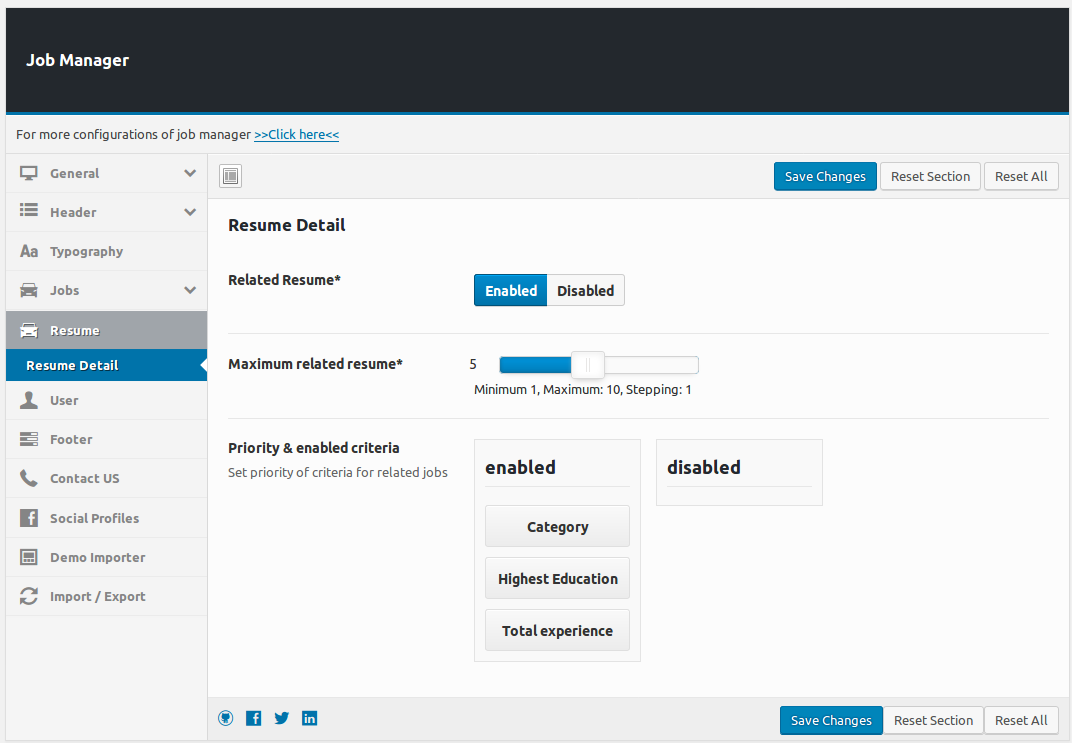
Resume Detail
Related Resume*
This configuration controls whether related Resume will be shown on Job detail or not.Maximum Related Resume*
This configuration controls the number of related resume that are shown on jobs detail.User
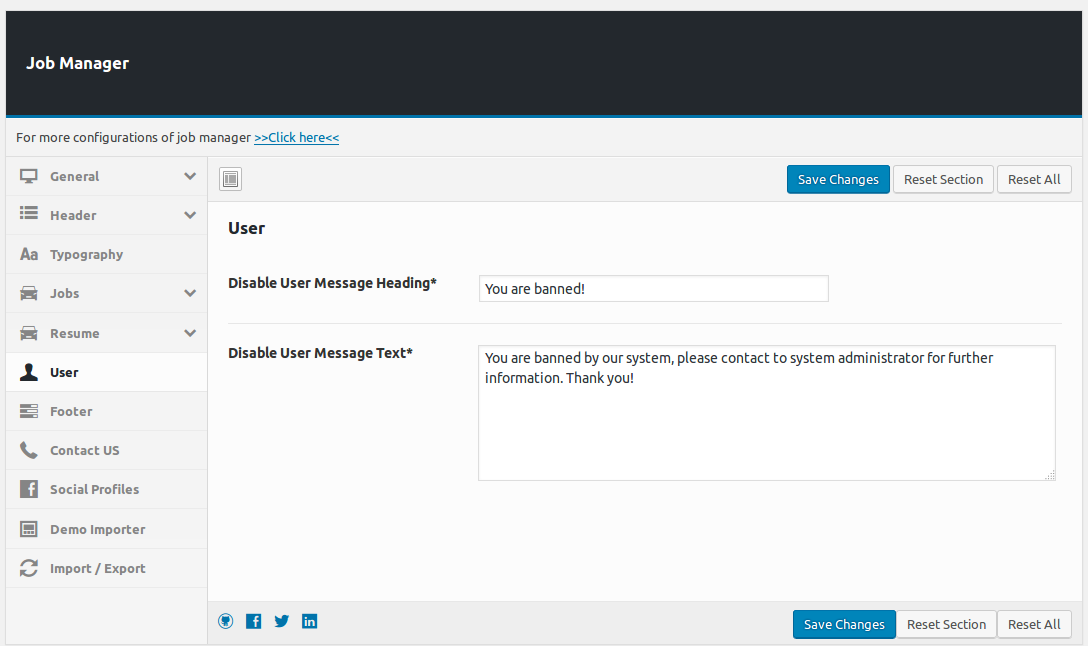
Disable User Message Heading*
This will be heading text for when a disabled user tries to access any page.Disable User Message Text*
This will be message for when a disabled user tries to access any page.Footer
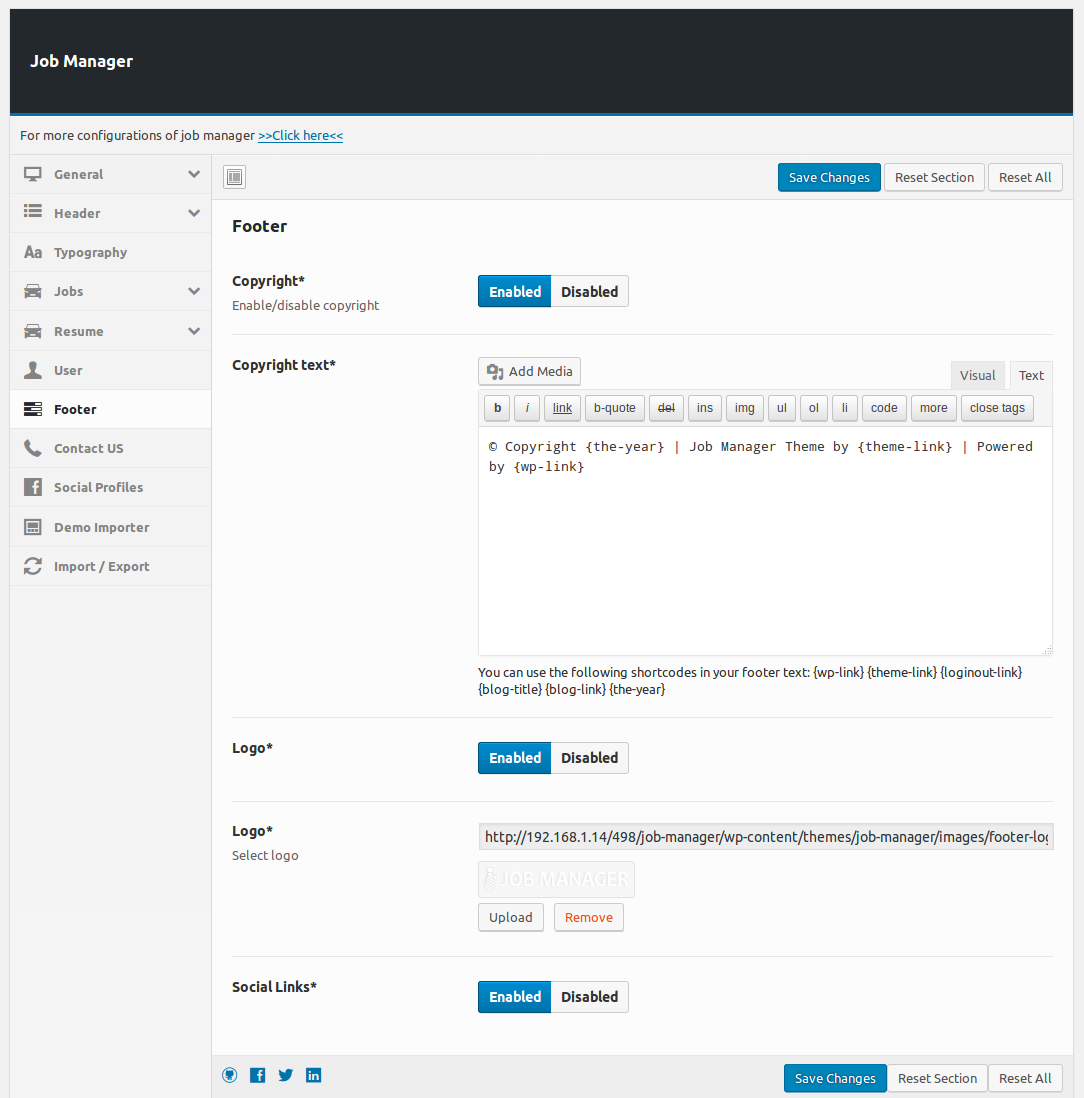
Copyright*
This configuration controls whether to show copyright portion in the footer or not.Copyright Text*
This configuration controls whether to show copyright portion in the footer or not.Logo*
This configuration controls whether logo will be visible in footer or not.Logo*
This configuration controls which image will be used as logo in footer.Social Links*
This configuration controls whether social links will be visible in footer or not.Contact US
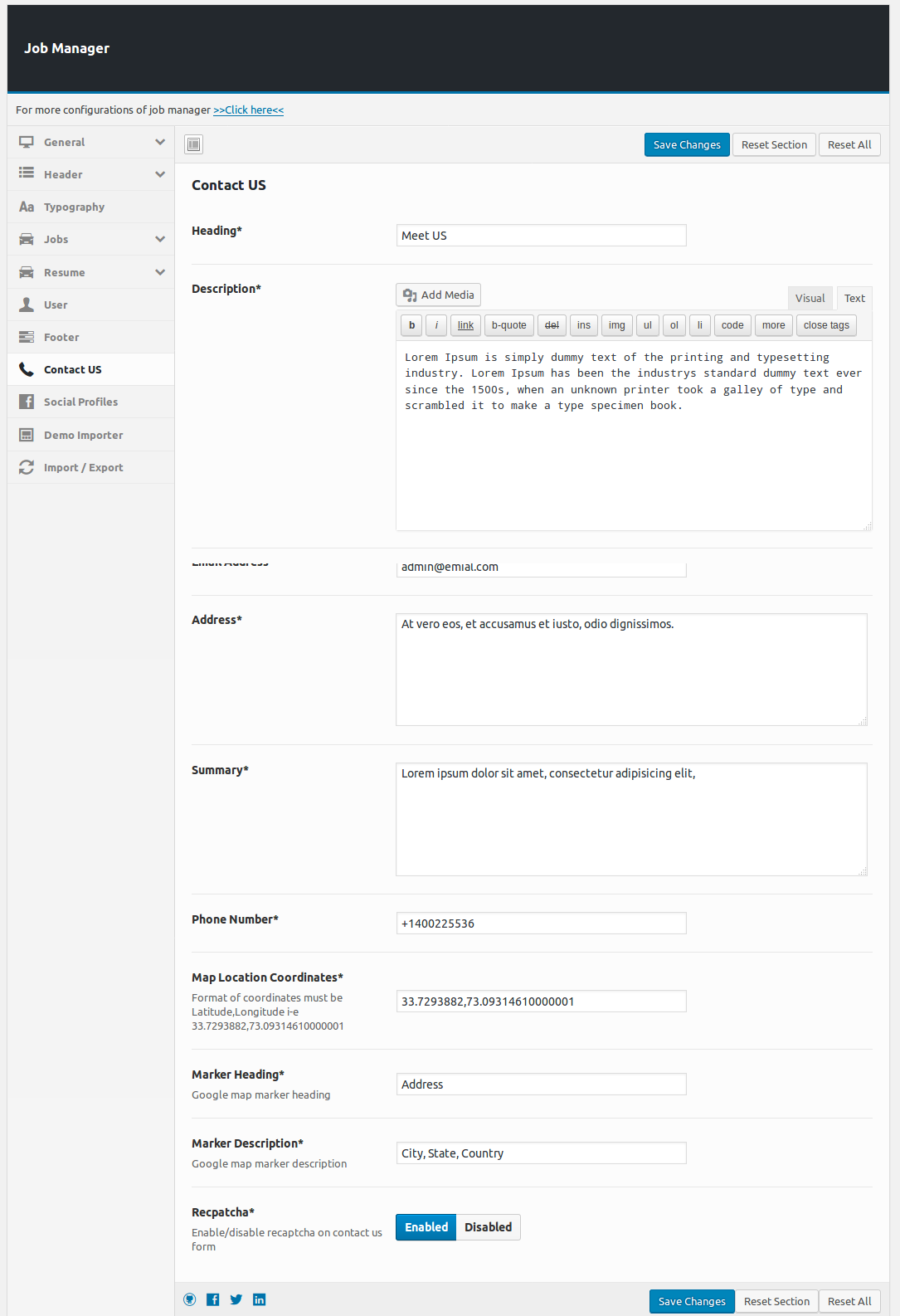
Heading*
This configuration controls the heading of contact us page.Description*
This configuration controls description of contact us page.Email Address*
This configuration specifies the email address where all the emails sent from contact us page will be
received.Address*
This configuration controls the address that will be shown on contact us page. Summary*
This portion shows the summary.Phone Number*
This configuration controls the phone number that will be shown on contact us page.Map Location Coordinates*
This configuration controls the location of map pointer on contact us page. Latitude longitude must
be comma separated.Marker Heading*
This configuration controls what will be heading of map marker on contact us page.Marker Description*
This configuration controls what will be description of map marker on contact us page.Recaptcha*
This configuration controls to show recaptcha or not.Social Profiles
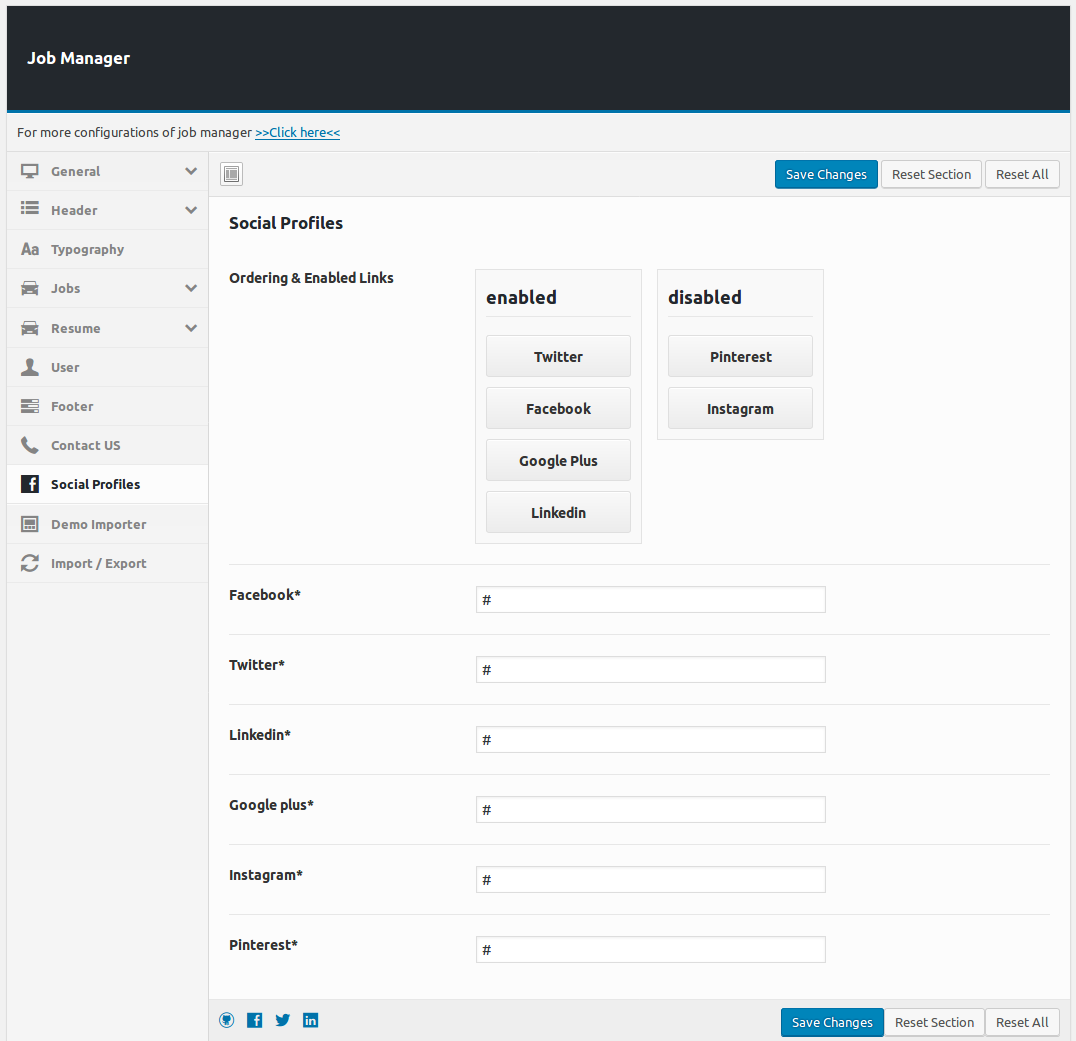
Ordering & Enabled Links
This configuration controls which social links will be visible and the sequence on those social links.Facebook*
This configuration controls the link for Facebook button.Twitter*
This configuration controls the link for twitter button.Linkedin*
This configuration controls the link for Linkedin button.Google plus*
This configuration controls the link for google plus button.Instagram*
This configuration controls the link for Instagram button.Pinterest*
This configuration controls the link for Pinterest button.Demo Importer
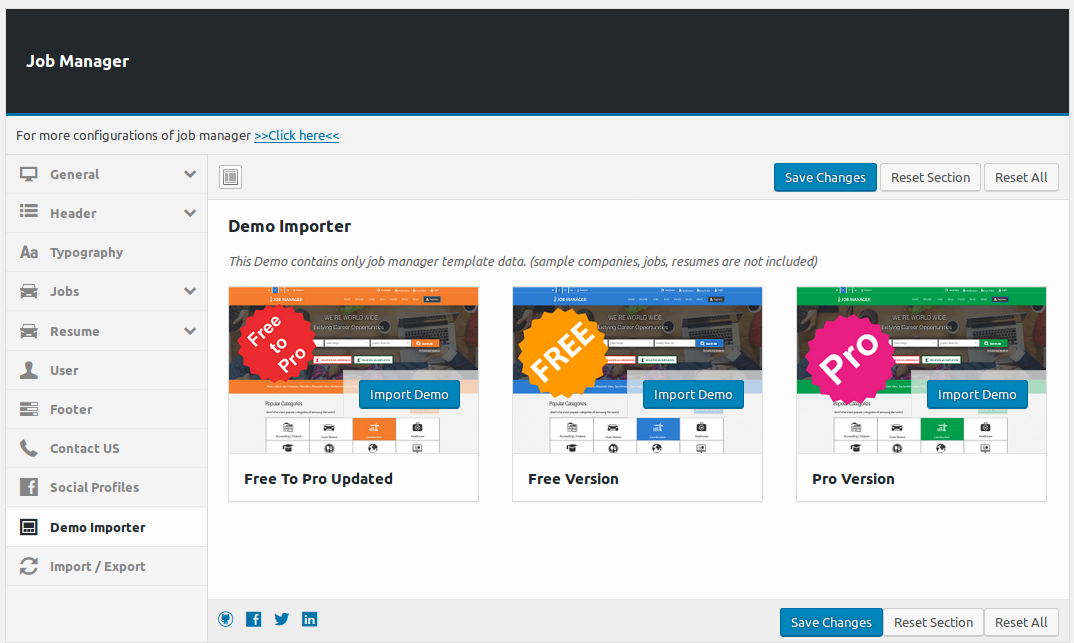
From here you can select one of the version for your theme sample data. On hover you will get an
option to import the version after selecting the version you will redirect to the certain page.Import Options
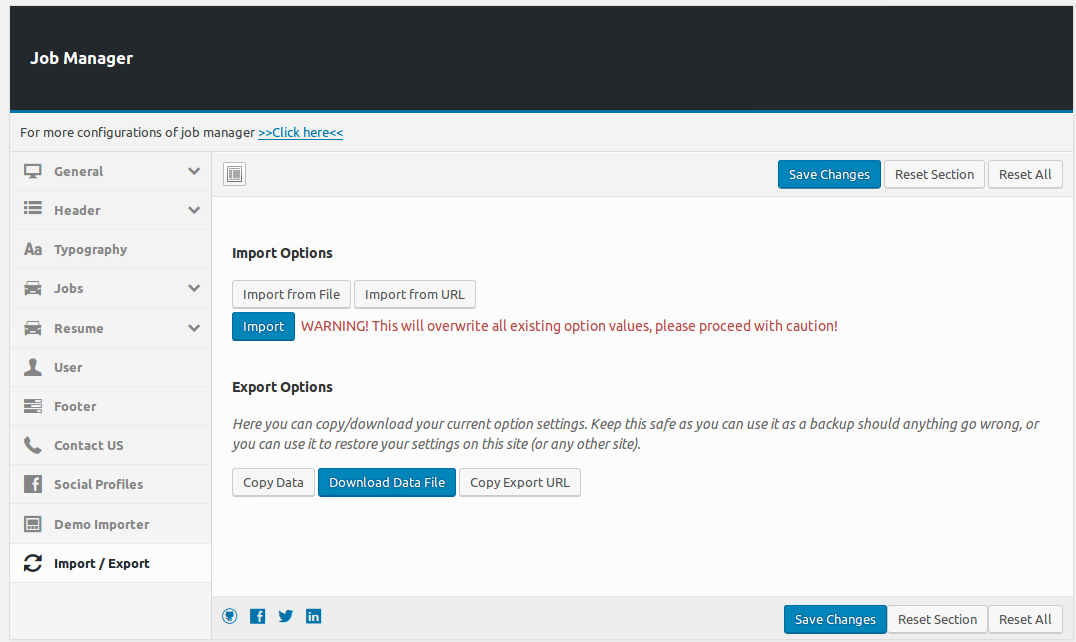
This portion facilitates import export Job Manager settings, So that they can be used on other site
running Job Manager. There are multiple options for import and export.Found errors? Think you can improve this documentation? Simply click the Edit link at the top of the page, and then the icon on Github to make your changes.