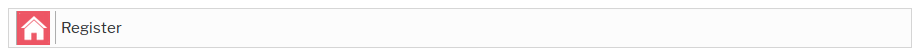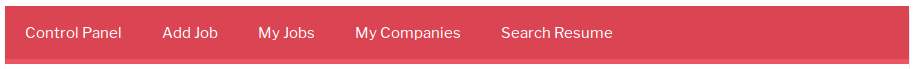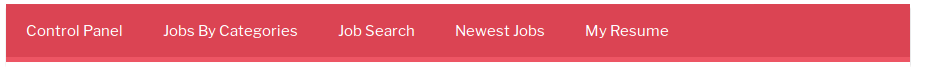- 1. Documentation
- 2. Documentation
-
3. JS Jobs
- Basics
- Configurations
- Company
- Job
- Resume
- Job Apply
- Credit System
- Credits Log
- Credits Pack
- Purchase History
- Login & Register
- Applied Resume
- Fields
- Custom Fields
- Message System
- Categories
- Data Dictionary
- Users
- Salary
- System Emails
- Address
- Tags
- Reports
- Shortcodes & Widgets
- Job Alert
- Department
- Cover Letter
- Folder
- JS Jobs RSS
- Translations
- Miscellaneous
- Slug
- Errors
-
4. JS Support Ticket
- Basics
- Configurations
- Ticket Via Email
- Tickets
- Staff Member
- Departments
- Knowledge Base
- Downloads
- Announcements
- FAQ's
- Roles
- Priorities
- Categories
- Premade Messages
- Help Topics
- Field Ordering
- Feedback Fields
- Export
- Feedbacks
- Reports
- Miscellaneous
- Support Area
- Breadcrumbs
- Permissions
- Time Track
- Push Notifications
- 5. Jobi
-
6. JS Car Manager
- Basics
- Settings And Customization
- Vehicle
- Credit system
- Credits Log
- Credits Pack
- Purchase History
- Login & Register
- Fields
- Custom fields
- Make And Model
- Data Dictionary
- Users
- System Emails
- Address
- Reports & Stats
- Visual Composer
- Vehicle Alert
- JS Car Manager RSS
- Translations
- Miscellaneous
-
7. JS Job Manager
-
Basics
- Installation
- Job Manager Admin Dashboard
- Job Manager Home Page
- Custom Homepage & Widgets
-
Homepage & Widgets
- Job Manager Pages
- Job Search
- Jobs By Category
- Latest And Featured Jobs
- Count Box
- Latest Resume
- Pricing Tables
- Latest News And Blogs
- Testimonials
- Companies
- Job Manager Info Text
- Newest Jobs
- 4 Box Style For Job Category
- 3 Box Style For Featured Box
- Job Manager Link With Counter
- Google Map
- Image & Text
- Search With Categories
- Team Members
- News & Rumors
- Price Tables
- Team Members
- Testimonial
- System Requirements
- Uninstall
- Theme Sample Data
- Theme Options
- Configurations
- Company
- Job
- Resume
- Job Apply
- Credit System
- Credits Log
- Credits Pack
- Purchase History
- Login & Register
- Applied Resume
- Fields
- Add Fields
- Message System
- Categories
- Data Dictionary
- Users
- Salary
- System Emails
- Address
- Tags
- Reports
- Shortcodes & Widgets
- Job Alert
- Department
- Cover Letter
- Folder
- Job RSS
- Update
- Translations
- Miscellaneous
- Slug
-
Basics
-
8. JS Learn Manager
- Basics
- Configurations
- Admin Side
- Courses
- Course Fields
- Course Level
- Course Language
- Lecture Fields
- Earning
- Payouts
- System Errors
- Login & Register
- Messages
- Payment Plans
- Category
- Email Templates
- Reports
- Awards
- Activity Log
- Users
- User Fields
- Instructors
- Students
- Country
- Shortcodes
- Instructor Side
- Courses
- Instructor Dashboard
- My Profile
- Edit Profile
- Instructor Message
- Student Side
- Courses
- Student Dashboard
- My Profile
- Edit Profile
- Student Message
- Course RSS
- Slug
- Update
- Miscellaneous
Clear History
JS Jobs Registration
Employer Control panel > Register.
Job Seeker Control panel > Register.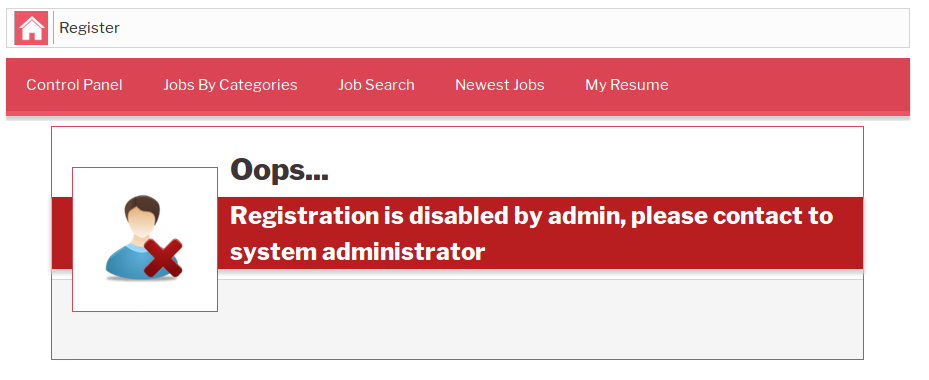
There is Joomla/WordPress option for whether anyone can register from front end or not if it is
disabled then this is how to register page is gonna look like.
To allow user registration in Joomla Admin
Admin > User Manager > Options > Allow User Registration: Yes
To allow user registration in WP Admin
Admin > Settings > Generals > Membership: Anyone can register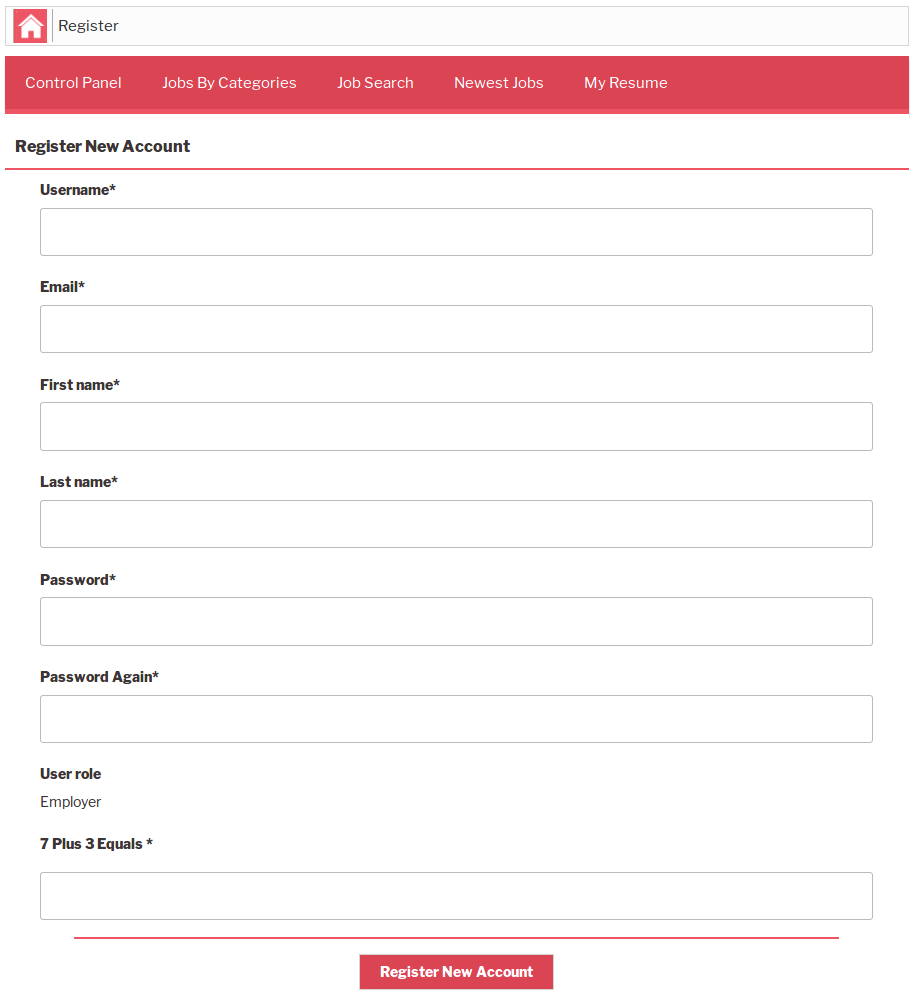
JS Jobs provides interface for user register so that user can register to JS Jobs without
leaving the site (no third party plug in).Breadcrumbs
From employer side
Top Menu
From job seeker side
Top Menu

This portion is page heading. It has page title. 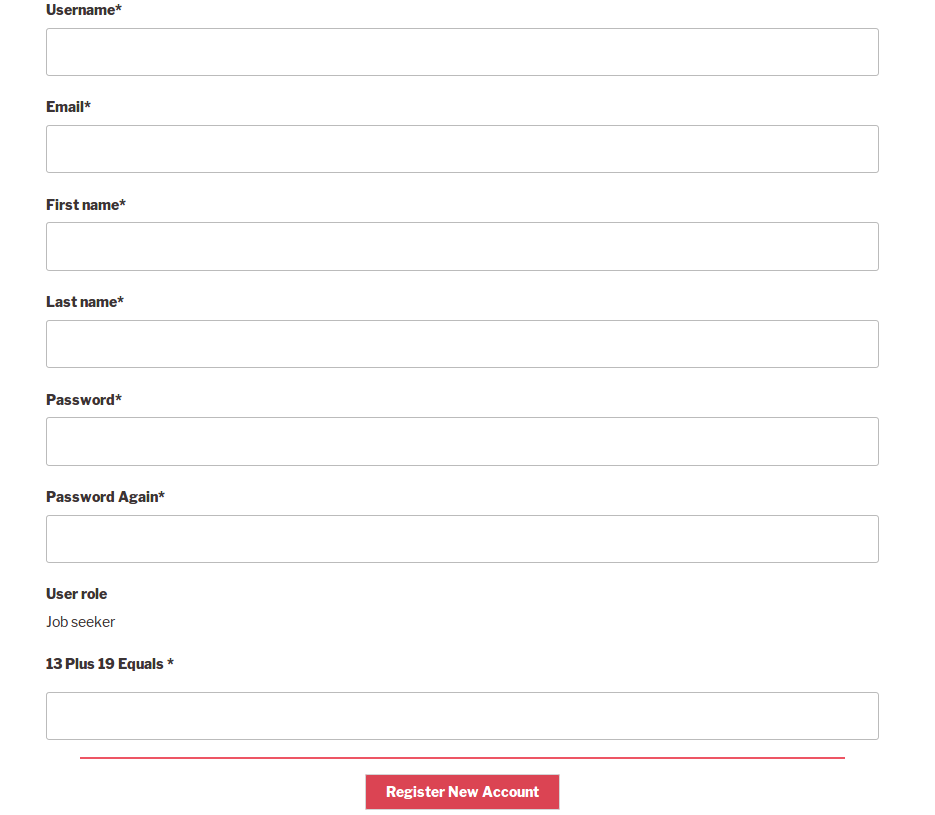
Fields Area
This portion is has fields that are to be used to fill details for JS Jobs registration
the fields are
User Name: This will be the user name of new user
Email: This will be email address of new user
First Name: This will be first name of new user
Last Name: This will be last name of new user
Password: This will be password
Password Again: Password confirmation
User Role: What will the role of new user (job seeker, employer)
Captcha: (to avoid spamming)Register Button
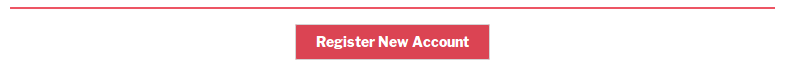
This portion has 'register new account' button, after filling all the fields a single click
on this button will create a new user in WordPress and JS Jobs simultaneously.Configurations that affect this page are
Show Captcha On Registration Form
Click here to read more..
Allow User Register As Employer
Click here to read more..
Troubleshoot
Some users face problem with Google recaptcha on Joomla.
If you receive 'Error incorrect captcha code' or 'Empty solution'.
Common reasons are.- You enable google recaptcha in Joomla global configurations. If yes, please disable it. JS Jobs and Joomla both send captcha request to google and it make conflict.
- You use third party registration plug-ins i.e K2, KB etc. Third party plug-ins need some fields on registration. When it found, it break registration process and redirect on registration page again.
Found errors? Think you can improve this documentation? Simply click the Edit link at the top of the page, and then the icon on Github to make your changes.