- 1. Documentation
- 2. Documentation
-
3. JS Jobs
- Basics
- Configurations
- Company
- Job
- Resume
- Job Apply
- Credit System
- Credits Log
- Credits Pack
- Purchase History
- Login & Register
- Applied Resume
- Fields
- Custom Fields
- Message System
- Categories
- Data Dictionary
- Users
- Salary
- System Emails
- Address
- Tags
- Reports
- Shortcodes & Widgets
- Job Alert
- Department
- Cover Letter
- Folder
- JS Jobs RSS
- Translations
- Miscellaneous
- Slug
- Errors
-
4. JS Support Ticket
- Basics
- Configurations
- Ticket Via Email
- Tickets
- Staff Member
- Departments
- Knowledge Base
- Downloads
- Announcements
- FAQ's
- Roles
- Priorities
- Categories
- Premade Messages
- Help Topics
- Field Ordering
- Feedback Fields
- Export
- Feedbacks
- Reports
- Miscellaneous
- Support Area
- Breadcrumbs
- Permissions
- Time Track
- Push Notifications
- 5. Jobi
-
6. JS Car Manager
- Basics
- Settings And Customization
- Vehicle
- Credit system
- Credits Log
- Credits Pack
- Purchase History
- Login & Register
- Fields
- Custom fields
- Make And Model
- Data Dictionary
- Users
- System Emails
- Address
- Reports & Stats
- Visual Composer
- Vehicle Alert
- JS Car Manager RSS
- Translations
- Miscellaneous
-
7. JS Job Manager
-
Basics
- Installation
- Job Manager Admin Dashboard
- Job Manager Home Page
- Custom Homepage & Widgets
-
Homepage & Widgets
- Job Manager Pages
- Job Search
- Jobs By Category
- Latest And Featured Jobs
- Count Box
- Latest Resume
- Pricing Tables
- Latest News And Blogs
- Testimonials
- Companies
- Job Manager Info Text
- Newest Jobs
- 4 Box Style For Job Category
- 3 Box Style For Featured Box
- Job Manager Link With Counter
- Google Map
- Image & Text
- Search With Categories
- Team Members
- News & Rumors
- Price Tables
- Team Members
- Testimonial
- System Requirements
- Uninstall
- Theme Sample Data
- Theme Options
- Configurations
- Company
- Job
- Resume
- Job Apply
- Credit System
- Credits Log
- Credits Pack
- Purchase History
- Login & Register
- Applied Resume
- Fields
- Add Fields
- Message System
- Categories
- Data Dictionary
- Users
- Salary
- System Emails
- Address
- Tags
- Reports
- Shortcodes & Widgets
- Job Alert
- Department
- Cover Letter
- Folder
- Job RSS
- Update
- Translations
- Miscellaneous
- Slug
-
Basics
-
8. JS Learn Manager
- Basics
- Configurations
- Admin Side
- Courses
- Course Fields
- Course Level
- Course Language
- Lecture Fields
- Earning
- Payouts
- System Errors
- Login & Register
- Messages
- Payment Plans
- Category
- Email Templates
- Reports
- Awards
- Activity Log
- Users
- User Fields
- Instructors
- Students
- Country
- Shortcodes
- Instructor Side
- Courses
- Instructor Dashboard
- My Profile
- Edit Profile
- Instructor Message
- Student Side
- Courses
- Student Dashboard
- My Profile
- Edit Profile
- Student Message
- Course RSS
- Slug
- Update
- Miscellaneous
Clear History
Multilingual Site
Joomla 3+ is an prepared platform for creating multilingual websites with ease. With Joomla you can configure a website with more than 60 available languages. You can configure a Joomla website to use a language other than English and you can configure a site to use multiple languages. You can configure a Joomla 3.4 site to allow your users to switch languages and you can translate content into multiple languages. If your site requires the interface to be displayed in multiple languages or if you need to customize the interface of a single language site, the first step is to enable the multilingual capabilities of Joomla.
Are you ready to launch your Multilingual website on Jobi template ? Here are some tips to get you started.
The Basic Steps
- Install addcional languages
- Enable Language Filter plugin
- Create a new content language with unique parameters
- Create and publish a language switcher module
- Create a menu for every installed language and leave one additional for both languages
- Create a mobile menu module for the new language
- Create a template copy/clone for each language
(1) Additional Languages
After you've installed Joomla or QuickStart, there's one language available. But in Joomla 3+ you can simply install new language(s) using Language Manager. This contains the translated versions of all texts that come with Joomla (such as Read more and all back-end options). Or you can install new languages manually using a Translation packs from here : http://community.joomla.org/translations/joomla-3-translations.html.
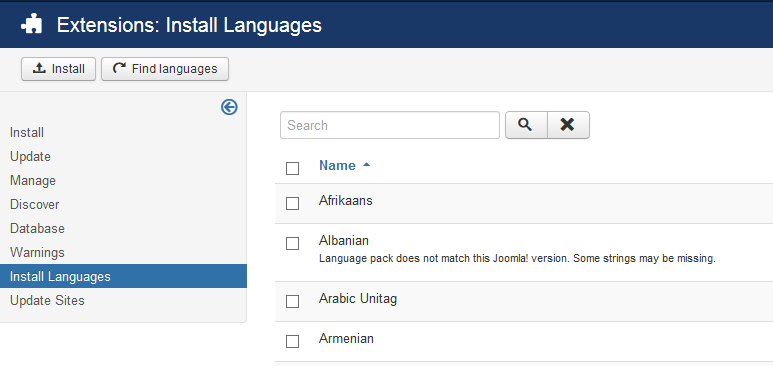
Then you need to add what Joomla calls a Content Language — a language profile, containing the details needed for Joomla to be able to use the English or the 2nd language as "switchable" content languages. For example, for German the fields should be filled in this way.
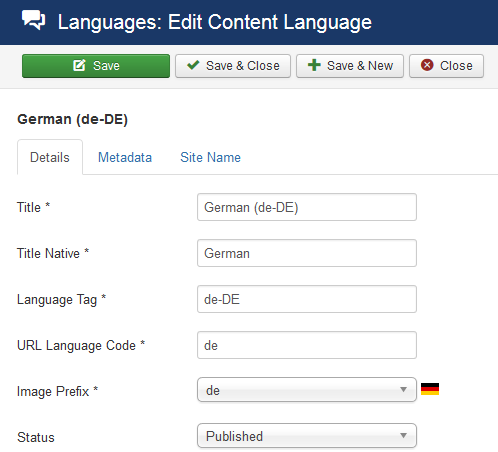
When you add addcional language this section may look like this.
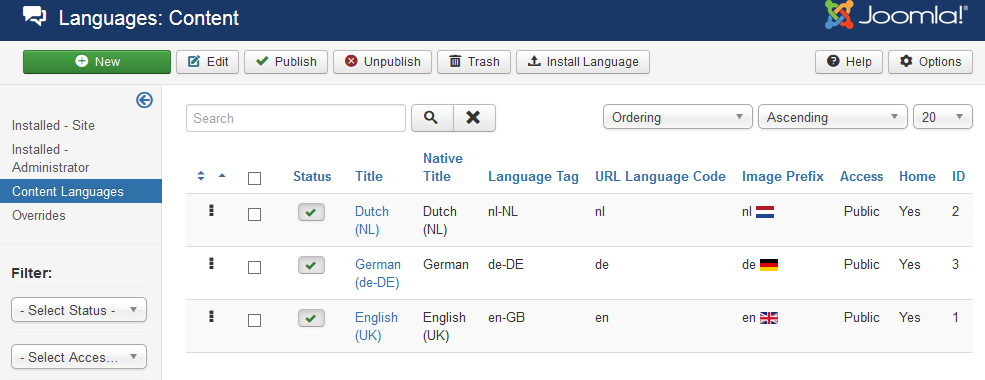
Then in tab named "Installed - Site" you have to decide which is your site's default language. It is an important decision that must be made at the very beginning. The default language of your site is also its primary language and it is the language for which your site will be slightly better optimized for search engines.
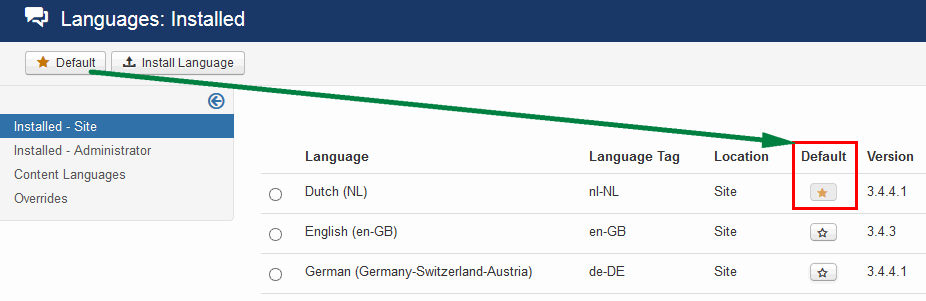
(2) Enabling Language Filter plugin
The next step: Go to Extensions -> Plugins. Look for one called System – > Language Filter and enable it. It allows the CMS to recognize the different installed languages and display only the content relevant to the current language. This plugin will try to detect the language settings of the site visitor's browser and display the site in this language (if this is present).
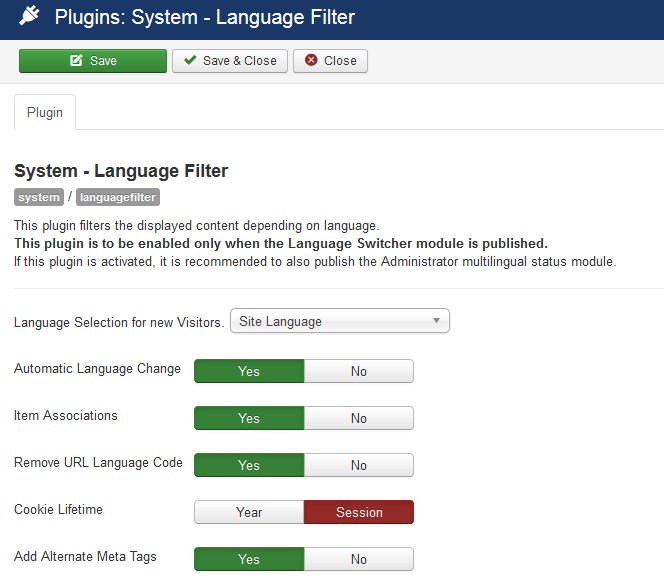
Short info about "Remove URL Language Code" - by default Joomla is using path prefixes (en/de/nl) for all languages, by selecting "Yes" you can skip the path prefix for default language, that will produce URLs that are a bit shorter for that language.
(3) Adding multilingual content
To organize the actual content on your site, you need to create top-level categories holding (in this example) English, German and Dutch content. Moreover, you'll need to tell Joomla what language the content belongs to: assign the appropriate Language setting to both the categories and the articles they contain. It means that you have to make different categories for each language and articles assigned to one or all languages.
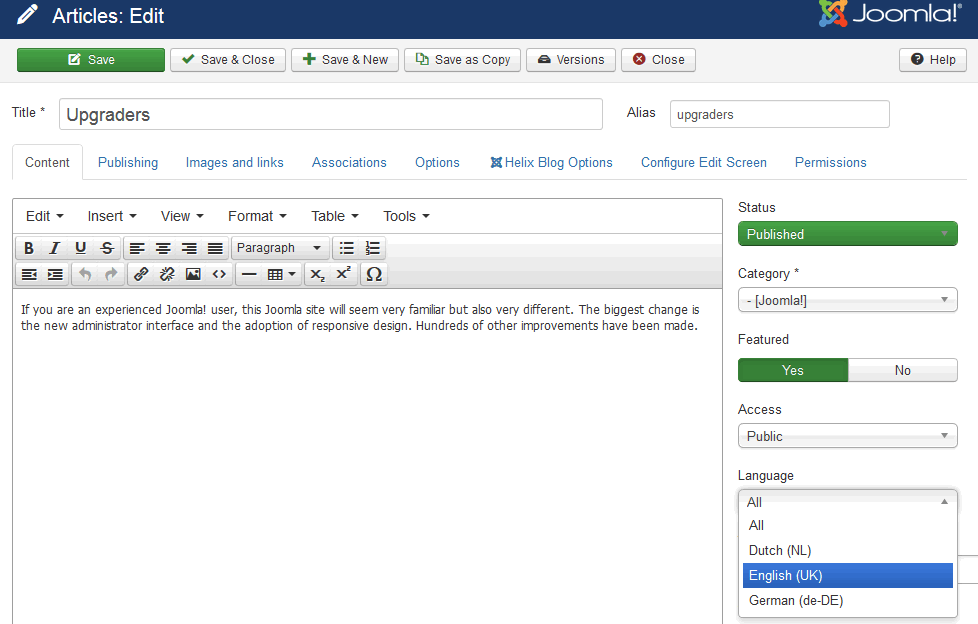
If your site is based on pages created via SP Page Builder you have to create a page(s) for each language separately
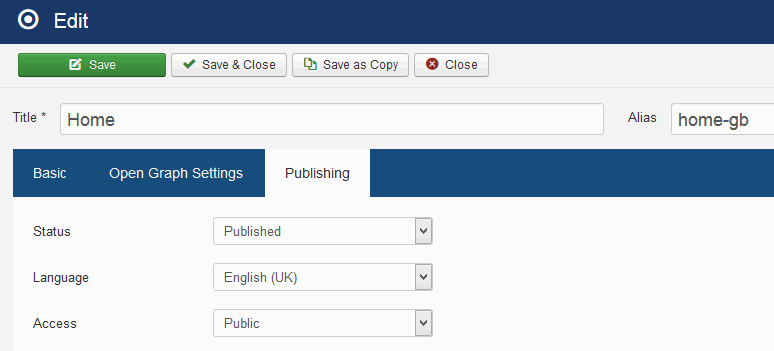
The Modules can be also assigned to one language only or all. It depends what kind of module you used, because some of them have also language files (.ini) which will translate your content automatically.
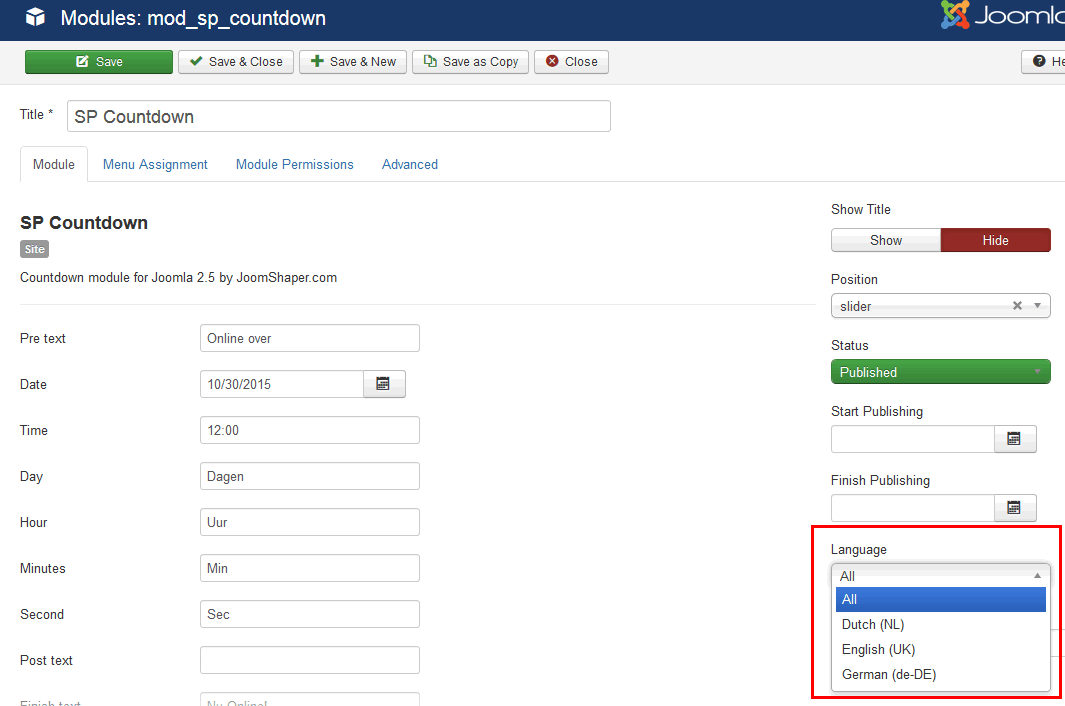
(4) Creating a language switcher
In Module Manager click on New button. Then from the list select Language Switcher. This module must be enabled and published on of of avaiable module positions, in most cases we suggest to enable it on all pages. You can chnage that position later, if you will add new position in new location using a Layout Mananger in Jobi template.
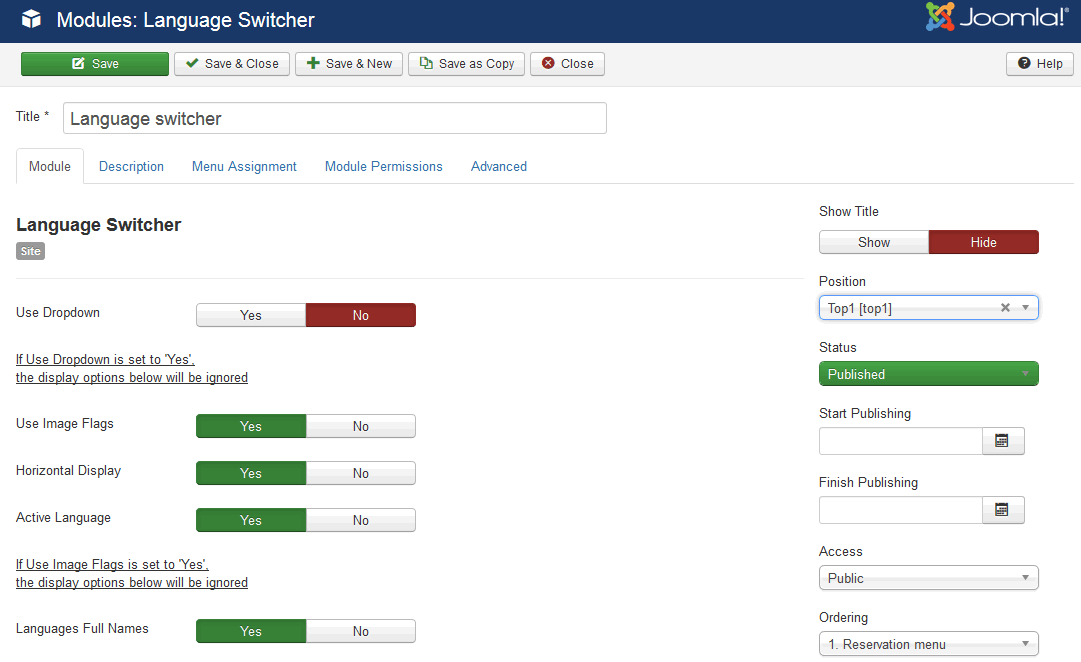
(5) Creating a menu for installed language
In the menus is very important to keep the items in languages translated, maintain links with URL friendly and avoid the 301 redirects and URL's not friendly so we will take into account when choosing the optimal configuration. You have to create at least one menu for each of installed languages.
Let's check those steps:
- If you have default menu already, please only assign all menu items to default, chosen language.
- Create a new menu, it can be called "Default" - it needs only one "home" menu position which must be assigned for all languages. And set it as a default "gold star".
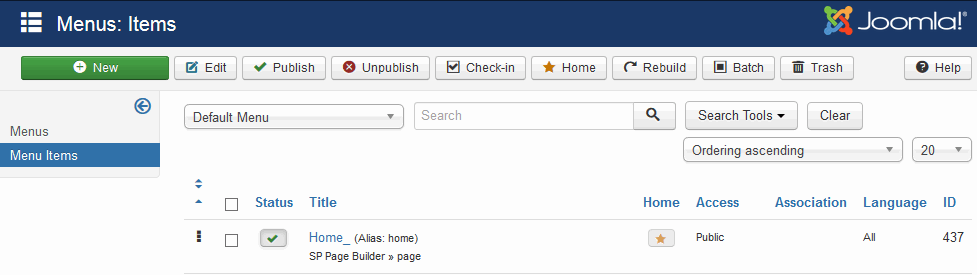
3.Next, back to default menu, and set your Home as a default - lnaguage flag should appear after that.
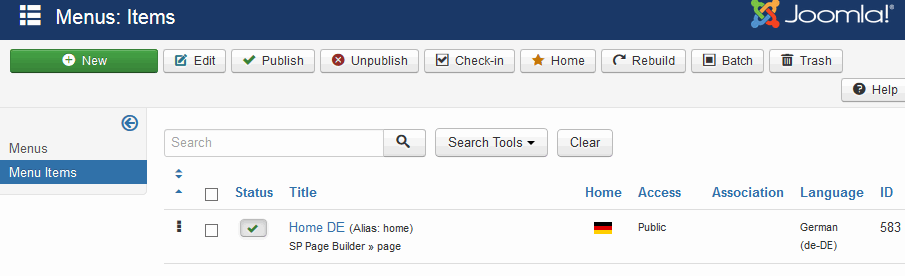
4.Next, you need to create a menu pointing to the 2nd language articles, pages and a separate menu pointing to the 3rd language. Again, when adding menu links, you'll need to tell Joomla what language the menu link belongs to. Finally, you'll select one menu link to be the default link — the home page to be displayed for either the Dutch site or the German site. Result appearance.
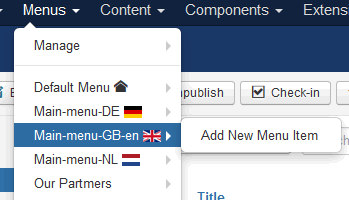
(6) Create a Mobile Menu
We know that probably you also need separate mobile menus for each language. To do that you have to create as many menu modules as you have installed languages.
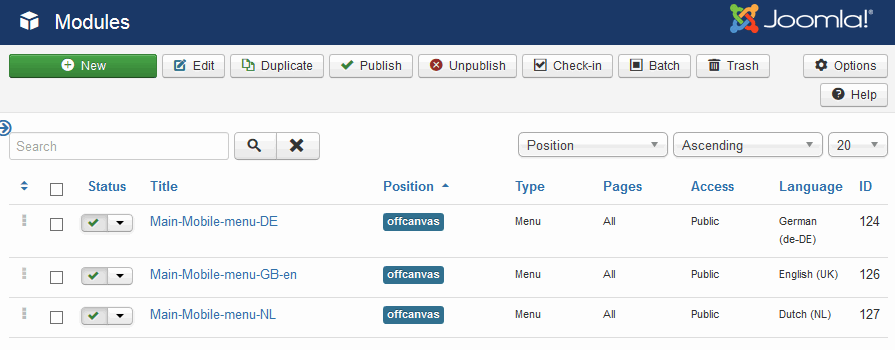
Each menu must be assigned to "offcanvas" module position and set to separate language, like in our example. Only this settings guarantees the correct functioning of whole menu navigation system on mobile view. Unfortunately, you cannot hide the selected items, but what is important that you choose the menu for mobile devices only, and it need not be the same as for desktop view.
(7) Template for each language
It can be the last or one before last step. In Template Manager you have to use Copy button to clone template, one for each language. It allows you to:
- Set a different Main Menu for each language
- Assign template for selected Menu Items related with your languages
- Use different Layout and Font Settings according to chosen menu/language items.
A summary
Now you can create a multilingual site for yourself and your friends. Remember be sure about the quality of your translations. Content may be well written in the main site language but very often translations are poor and sometimes, still worse, they use machine-translation (Google translation tool). Automated translations don’t always make sense and could be viewed as spam. More importantly, a poor or artificial-sounding translation can harm your site’s trust.
If you're not afraid of new solutions or you used JoomFish in past please also check features of FaLang extension. It is much easier to use than the default multilingual Joomla! system.
Found errors? Think you can improve this documentation? Simply click the Edit link at the top of the page, and then the icon on Github to make your changes.