Add Vehicle
Add vehicle For Registerd User
Top Menu > My Profile > Add vehicle
When user clicks on add vehicle and cost for add vehicle is defined and user does not have
required credits for add vehicle then he will see a message you do not have enough credits
and a link to buy credits, if the cost for add vehicle is not defined or the user does have
required credits then the the form vehicle will open.
There is a configuration that controls whether users can add vehicle or not.User can add vehicle or not can be managed from here can be managed from here.
Fields of vehicle form are:
Vehicle Type :
Model Year :
Make :
Model :
Condition :
Fuel Type :
Cylinder :
Transmission :
Mileages :
Registration City :
Location City :
Speed meter type :
Price :
Exterior Color :
Interior Color :
Engine Capacity :
City fuel consumption :
Highway fuel consumption :
Longitude : longitude of vehicle location
Latitude : latitude of vehicle location
Video : Select they type of video link
Video : put the video link
Description : description of vehicle
Registration number :
Engine number :
Chassis number :
Street address :
Stock number :
Acceleration :
Max speed :
Bargain price :
Export price :
Discount :
Discount start : this fields will not work unless discount is selected yes.
Discount end : this fields will not work unless discount is selected yes.
Discount type : this fields will not work unless discount is selected yes.
Discount : this fields will not work unless discount is selected yes.
CO2 emission :
Brochure : user can upload vehicle brochure which will be available on vehicle detail.
Field title that have '*' are required.
Field ordering, field title and field visibility(published ,unpublished) can be managed from
field ordering page. The form has a septate section for vehicle options(features).
The groups of features are body, drivetrain, exterior, interior, electronics and safety features.
Body
-3 Door
-2 Door
-4 Door
-Convertible
-Crew Cab
-Extended Cab
-Long box
-Off road package
-Short box
Drive train
-2 wheel drive
-4 wheel drive
-All wheel drive
-Rear wheel drive
-Supercharged
-Turbo
Exterior
-Alloy wheels
-Bed liner
-Bug shield
-Camper mirrors
-Cargo cover
-Custom wheels
-Dual sliding door
-Fog lamps
-Heated wind shield
-Limitation convertible top
-Luggage rack
-Metallic paint
-Nerf bars
-New tires
-Premium wheels
-Rare wheels
-Removable top
-Ride control
-Running boards
-Spoiler
-Sun roof
-T-Tops
-Tonneau cover
-Towing package
Interior
-Narrow bucket seats
-Retro bucket seats
-Adjustable foot pedals
-Air conditioning
-Auto dim rear view mirror
-Cruise control
-Bucket seats
-Center console
-Dual climate control
-Child seats
-Heated mirrors
-Cooled seats
-Heated seats
-Leather seats
-Power 3rd row seat
-Power door locks
-Power mirrors
-Power seats
-Power windows
-Rear air conditioning
-Rear defrost
-Rear sliding window
-Tilt steering
-Tinted windows
-TV
Electronics
-Alarm
-AM/FM radio
-Anti theft
-CD changer
-DVD player
-Dual DVD
-DVD player
-Hands free com sys
-Information center
-Integrated phone
-Ipod port
-Ipod mp3 port
-Key less entry
-Memory seats
-Navigation system
-Onstar
-Backup camera and mirror
-Park assist rear
-Power lift gate
-Rear looking differential
-Rear stereo
-Remote start
-Satellite radio
-Steering wheel control
-Stereo tape
-Tire pressure monitoring system
-Trailer brake system
-Trip mileage computer
Safety Features
-Anti lock brakes
-Backup sensors
-Car tracker
-Driver airbag
-Passenger airbag
-Rear airbags
-Side airbags
-Signal mirrors
-Traction control
User can check options (features) that he thinks exist in his vehicle.User can add city from city field or not can be managed from here.
Number of cities for city field can be managed from here.
Allowed file size to be uploaded as image or Brochure can be managed from here
Allowed extensions for images can be managed from here.
Allowed extensions for Brochure can be managed from here.
Below vehicle options is the portion for vehicle images user can upload images of his vehicle that will be visible on vehicle listing, vehicle detail, and vehicle image viewer .
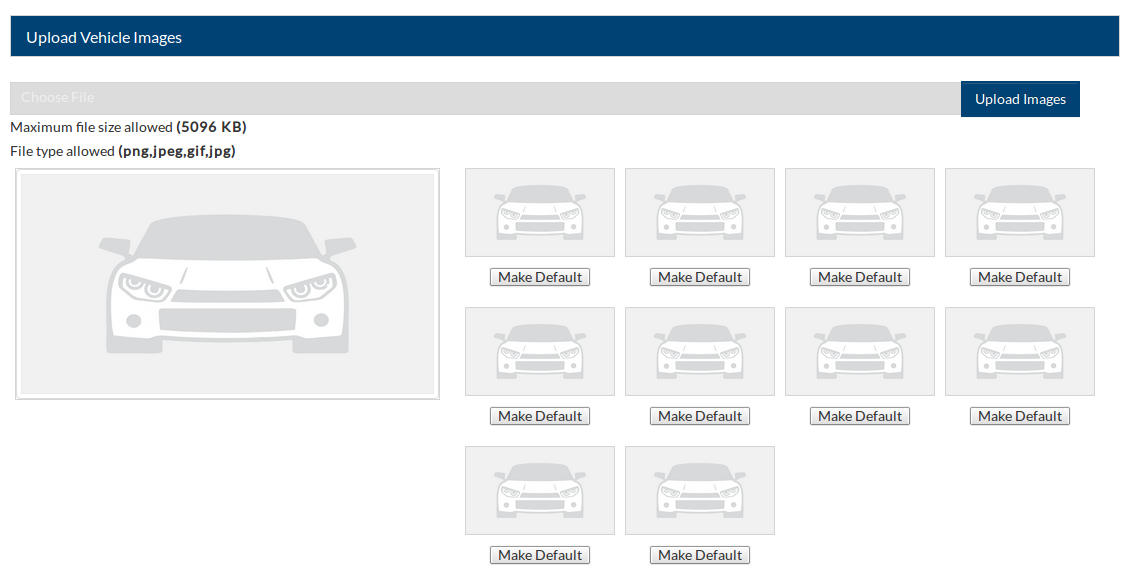
There is upload images button on the right that can be used to select images user wants to
upload as vehicle images. Below that is maximum allowed size and allowed extensions for images.
Images will not upload if they do not fulfill the specified criteria. The number of images that
can be uploaded is controlled from configuration. There is a make default button below every
image that can be used to make any image default image of the vehicle.Number of images allowed per vehicle can be managed from here.
Water mark on vehicle images can be managed from here.
The image that is to be used as vehicle water mark can be managed from here.
The position of water mark on vehicle image can be managed from here.
When user has filled all the required fields and checked the terms and conditions check box then
he clicks on save button, if cost for add vehicle is not defined then the vehicle will be saved
but if there is cost for add vehicle then a popup will appear on screen that popup will have
details like total credits of user, credits options for that action with expiries (if defined),
credits remaining after proceeding and two buttons proceed and cancel.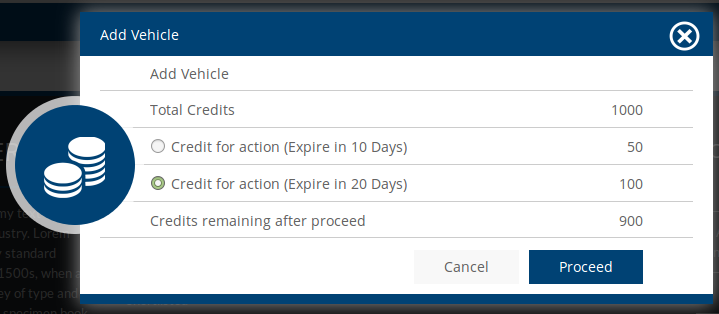
If user selects proceed he will be charged for that vehicle and vehicle will be saved, cancel
button will close the popup without saving the vehicle.Newly added vehicle will be published or not can be managed from here.
Add vehicle For Visitor
Top Menu > My Profile > Add vehicle
When visitor clicks on add vehicle and visitor is allowed to add vehicle from configuration then
this form vehicle will open. Top portion of this from has fields related to vehicle and bottom
portion has fields related to seller information, the visibility captcha to visitor is
configuration based.Visitor can add vehicle or not can be managed from here.
There is a configuration that shows a message with a login button on top vehicle form.The visibility of login message to visitor can be managed from here.
The title of login message to visitor can be managed from here.
The message(content) of login message to visitor can be managed from here.
There is configuration to stop users from adding vehicles in the system.User can add vehicle or not can be managed from here can be managed from here.
Fields of vehicle are:
Vehicle Type :
Model Year :
Make :
Model :
Condition :
Fuel Type :
Cylinder :
Transmission :
Mileages :
Registration City :
Location City :
Speed meter type :
Price :
Exterior Color :
Interior Color :
Engine Capacity :
City fuel consumption :
Highway fuel consumption :
Longitude : longitude of vehicle location
Latitude : latitude of vehicle location
Video : Select they type of video link
Video : put the video link
Description : description of vehicle
Registration number :
Engine number :
Chassis number :
Street address :
Stock number :
Acceleration :
Max speed :
Bargain price :
Export price :
Discount :
Discount start : this fields will not work unless discount is selected yes.
Discount end : this fields will not work unless discount is selected yes.
Discount type : this fields will not work unless discount is selected yes.
Discount : this fields will not work unless discount is selected yes.
CO2 emission :
Brochure : user can upload vehicle brochure which will be available on vehicle detail.
Field title that have '*' are required.
Field ordering, field title and field visibility(published ,unpublished) can be managed from
field ordering page. The form has a separate section for vehicle options(features).
The groups of features are body, drivetrain, exterior, interior, electronics and safety features.
Body
-3 Door
-2 Door
-4 Door
-Convertible
-Crew Cab
-Extended Cab
-Long box
-Off road package
-Short box
Drive train
-2 wheel drive
-4 wheel drive
-All wheel drive
-Rear wheel drive
-Supercharged
-Turbo
Exterior
-Alloy wheels
-Bed liner
-Bug shield
-Camper mirrors
-Cargo cover
-Custom wheels
-Dual sliding door
-Fog lamps
-Heated wind shield
-Limitation convertible top
-Luggage rack
-Metallic paint
-Nerf bars
-New tires
-Premium wheels
-Rare wheels
-Removable top
-Ride control
-Running boards
-Spoiler
-Sun roof
-T-Tops
-Tonneau cover
-Towing package
Interior
-Narrow bucket seats
-Retro bucket seats
-Adjustable foot pedals
-Air conditioning
-Auto dim rear view mirror
-Cruise control
-Bucket seats
-Center console
-Dual climate control
-Child seats
-Heated mirrors
-Cooled seats
-Heated seats
-Leather seats
-Power 3rd row seat
-Power door locks
-Power mirrors
-Power seats
-Power windows
-Rear air conditioning
-Rear defrost
-Rear sliding window
-Tilt steering
-Tinted windows
-TV
Electronics
-Alarm
-AM/FM radio
-Anti theft
-CD changer
-DVD player
-Dual DVD
-DVD player
-Hands free com sys
-Information center
-Integrated phone
-Ipod port
-Ipod mp3 port
-Key less entry
-Memory seats
-Navigation system
-Onstar
-Backup camera and mirror
-Park assist rear
-Power lift gate
-Rear looking differential
-Rear stereo
-Remote start
-Satellite radio
-Steering wheel control
-Stereo tape
-Tire pressure monitoring system
-Trailer brake system
-Trip mileage computer
Safety Features
-Anti lock brakes
-Backup sensors
-Car tracker
-Driver airbag
-Passenger airbag
-Rear airbags
-Side airbags
-Signal mirrors
-Traction control
User can check options (features) that he thinks exist in his vehicle.User can add city from city field or not can be managed from here.
Number of cities for city field can be managed from here.
Allowed file size to be uploaded as image or Brochure can be managed from here
Allowed extensions for images can be managed from here.
Allowed extensions for Brochure can be managed from here.
Below vehicle options is the portion for vehicle images user can upload images of his vehicle that will be visible on vehicle listing, vehicle detail, and vehicle image viewer .
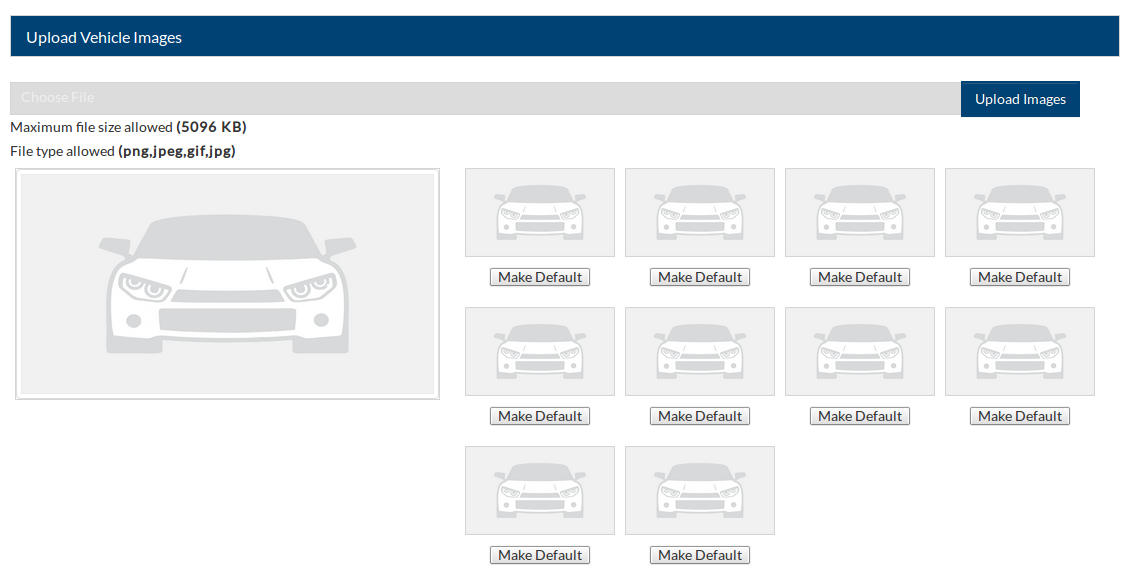
There is upload images button on the right that can be used to select images user wants to
upload as vehicle images. Below that is maximum allowed size and allowed extensions for images.
Images will not upload if they do not fulfill the specified criteria. The number of images that
can be uploaded is controlled from configuration. There is a make default button below every
image that can be used to make any image default image of the vehicle.Number of images allowed per vehicle can be managed from here.
Water mark on vehicle images can be managed from here.
The image that is to be used as vehicle water mark can be managed from here.
The position of water mark on vehicle image can be managed from here.
The fields for seller info are :
Name :
Cell :
Phone :
Email Address :
Website link :
Photo :
Location :
Longitude :
Latitude :
Description :
Video Type :
Video :
Facebook :
Twitter :
Linkedin :
Googleplus :
Pinterest :
Instagram :
Reddit :
These are the fields that visitor can use to provide information about himself, this info will
be shown as seller information.When visitor has filled all the required fields and checked the terms and conditions check box
(filled captcha if visible) then a click on save button will save vehicle and redirect to a
page that is specified in configuration.The visibility of captcha can be managed from here.
Configurations that affect this page are
Newly added vehicle will be published or not can be managed from here.
Where to redirect visitor when he adds vehicle can be managed from here.
Found errors? Think you can improve this documentation? Simply click the Edit link at the top of the page, and then the icon on Github to make your changes.